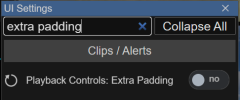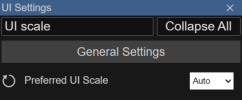What can I do to troubleshoot the dreaded "The video stream was lost. Attempting to reconnect..." messages? Running BI 5.6.5.4 with 18 modest cameras on an i7-6700 (see .sig).
CPU utilization as reported on the computer itself (e.g.
not reported by UI3) is normal loafing at around ~25% when idle (e.g. UI3 client loaded, but nothing playing, or else playing live from direct-to-disc, e.g. no transcoding happening).
If I dive into a 4-up Timeline view, CPU utilization goes up to ~65% - 70%, and playback performance is generally good.
When "The video stream was lost" pops up the CPU utilization goes
down to ~35% - 40%, so I don't think it's a CPU loading problem.
The "The video stream was lost" never pops up while I'm viewing a stream successfully. It pops up only when I Skip to a prev/next clip, or when I scrub, or when I skip +/- 10 seconds. And it doesn't do this all the time; it does it maybe 10-20% of the time, and then unpredictably. Sometimes I'll scrub through a night's footage for 10 minutes and never see it. Sometimes it'll pop up almost continuously.
Right now I'm in the next room, connecting over Gigabit Ethernet, so it's not a network congestion problem.
Sometimes I'll review the same clip over and over again, and it'll perform fine for several minutes, and then start popping up the error. So I don't think it's file-related.
I opened the Chrome Dev
tools, and whenever the message pops up I see something similar to this:
Code:
Request URL: http://<the.server.dyndns.name>:81/time/ThoroughbredTrail?jpeg&speed=0&pos=1672172899216&session=4a8b2db653264bae3725621e2dac48b3&opaque=tSOoyEn0rZZ9Jnqc&w=2792&h=2160&stream=0&addmotion=0&addoverlay=0
Request Method: GET
Status Code: 500 Internal Server Error
Remote Address: <the.server.ip.address>
Referrer Policy: strict-origin-when-cross-origin
Ah, as I was writing this ridiculously long message I might have found a clue. I manage 3 BI boxes, and the one box that I see this on most frequently is my home installation, where my video storage is a 4-disk JBOD Storage Space in an external USB enclosure. On the other 2 boxes the video is stored on a single disk, directly connected by SATA.
Could it be the Storage Space or the USB connection or the combination of both? Are there logs on the server side that could help diagnose the problem?