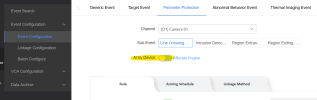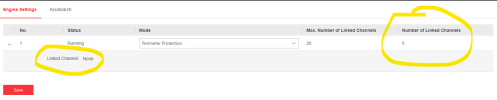I bought a brand new ds-7616NXI-i2/P16(E). (firmware V5.04.060 build 250523) Setup the device, migrated my camera's (AcuSense, non AcuSense, AliExpress "hik-compatible" and ONVIF streams) and configured the VCA Engine as: "Perimeter Protection". This because i want to use non acusense, hik-compatible and onvif with the perimeter VCA capability.
This works fine.
But something is confusing me. When i setup regular Motion detection there is a warning message for every camera: "Not enough resource for motion detection analysis. Check the engine configuration in smart analysis."
The Engine is not configured for motion detection but for Perimeter Protection. Why is this message here then?
What i tried:
I can click the "X" to remove the message but then next time is i present again. This happens on every camera.
it's a bit similar as this thread: .

This works fine.
But something is confusing me. When i setup regular Motion detection there is a warning message for every camera: "Not enough resource for motion detection analysis. Check the engine configuration in smart analysis."
The Engine is not configured for motion detection but for Perimeter Protection. Why is this message here then?
What i tried:
- Fully unload the VCA engine (Unload option)
- VCA engine set to "Motion detection" and cleared al the motion detection area's and disabled motion detection per camera on the NVR.
- VCA engine set to "Motion detection" and cleared "AI by NVR" and/or "Dynamic Analysis" options per camera on the NVR.
- VCA engine set to "Motion detection" there are NO Linked channels (devices) under the VCA.
I can click the "X" to remove the message but then next time is i present again. This happens on every camera.
it's a bit similar as this thread: .

Last edited: