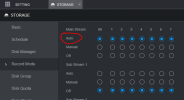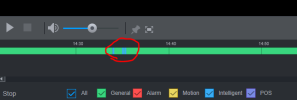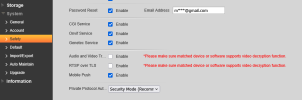There was a recent update to the DMSS software for Android. I have the tripe wire setup on my NVR. I would get Trip wire alarms in the events section of the App where there would be a 15-20 second short video. But now the event page only show a picture not the video clip.
Any idea on how to adjust this?
Thank you,
Any idea on how to adjust this?
Thank you,