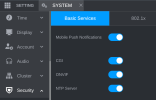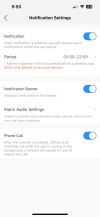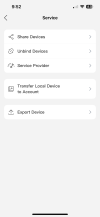I recently installed an Empiretech AI NVR and (5) camera system. I have the NVR and cameras configured with static IP addresses on a separate Unifi Camera VLAN. This VLAN has no Internet access, but firewalls rules are configured to allow Trusted devices (phone and computer) to access the Camera VLAN. From my computer connected to my Trusted wifi, I can access the NVR via the browser interface and I can see all the cameras and event notifications. Also, I do not have P2P or port forwarding enabled in my router.
With my phone connected to my home wifi, I installed the most recent version of DMSS on my Android phone and added the NVR via direct IP Address. I configured Multi-channel Alarm Subscription for each camera in Device Details for the NVR. I can see each camera's Live View and Playback in DMSS; however, I don't see any events listed in the Events screen in the app even though there are events that I can see in the browser. Any insights?
With my phone connected to my home wifi, I installed the most recent version of DMSS on my Android phone and added the NVR via direct IP Address. I configured Multi-channel Alarm Subscription for each camera in Device Details for the NVR. I can see each camera's Live View and Playback in DMSS; however, I don't see any events listed in the Events screen in the app even though there are events that I can see in the browser. Any insights?