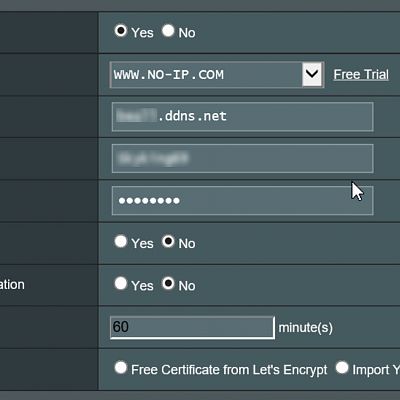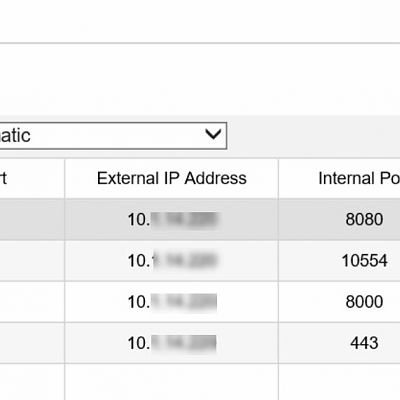Search results
-
S
Remote Cameras On Starlink
So, my setup is different. I do use BI, but just for local NVR purposes. I use an app called IP Cam Viewer Pro (Android and iOS) to view our IP cameras. For years I had a local WISP and static IP. I changed to Starlink and all is well except that I can no longer use IP Cam Pro to access my...- Skyking
- Post #22
- Forum: General BI Talk
-
S
need help
TonyR, Wow, thanks VERY much for that thorough reply. In fact I have a Fingbox, and so since I saw your follow up I have been fooling around with them one of a time to see if I can spot any on the network. And I had forgotten that I had read that it will pick up an IP address via DHCP, so...- Skyking
- Post #9
- Forum: IP Cameras
-
S
need help
All, I have a box full (six) of these Dericam 502W cameras. At various times one would stop working, I would reset it and then could not get back into it, throw it in the box and shrink my constellation of them until finally I have none working. I have done resets on all of them. The green...- Skyking
- Post #7
- Forum: IP Cameras
-
S
Hikvision camera admin password reset tool
My alarm system has two-way IP communication. If the normal path fails it rolls over to a cellular communicator (think cell phone) link to the central station. I do not know many details of how my system and the central station communicate, but it is a very high profile manufacturer and a very... -
S
Hikvision camera admin password reset tool
alastairstevenson, OK, those are all interesting points. Even my DSC alarm system requires ports to be opened to function correctly, so essentially every convenience for attaching devices that need two-way access open up the door to these nefarious types. It is still unclear to me why the Blue... -
S
Hikvision camera admin password reset tool
alastairstevenson, I have to say, you are a genius. OK, it was hacked and the second password above was the one they reset it to. What do I need to change in my router to keep this from happening again? I am stunned to near disbelief that someone found my camera and did that to it. And I... -
S
Hikvision camera admin password reset tool
All, I have quite a curious development. I have two identical HIKVISION DS-2CD2032-I cameras connected to my LAN. They have worked flawlessly for several years. Suddenly I cannot log into one of them. I get a message that the password is incorrect when I try via a browser and iPhone apps... -
S
HIKVISION NVR - Firewall Config - IVMS-4500
NoloC, I have made a note. Much thanks. Phillip- Skyking
- Post #12
- Forum: NVR's, DVR's & Computers
-
S
HIKVISION NVR - Firewall Config - IVMS-4500
NoloC, OK, that explains why TeamViewer works fine and the cameras won't. I'll call the provider in the morning and see if they have a suggestion. I'll explore VPN in the meantime. Regards, Phillip- Skyking
- Post #10
- Forum: NVR's, DVR's & Computers
-
S
HIKVISION NVR - Firewall Config - IVMS-4500
NoloC, in my original post I noted that they are on a WISP that does use NAT. That is pretty typical, right? They do not and never did have a static IP. But your question does get me to wondering why you asked it so please share your thoughts if something is percolating there. And tomorrow I...- Skyking
- Post #8
- Forum: NVR's, DVR's & Computers
-
S
HIKVISION NVR - Firewall Config - IVMS-4500
Whoareu99, OK, I will continue to look. But, since your post what I have found so far are people using VPN...and trying to figure out how to open ports. LOL Illustrating my point that maybe it isn't so easy. And I don't know if millions of commercially installed devices would be done by...- Skyking
- Post #6
- Forum: NVR's, DVR's & Computers
-
S
HIKVISION NVR - Firewall Config - IVMS-4500
Thanks for the comment and I see your point. However, while use of a VPN is an option, this is a residence and not a commercial entity with the higher need for camera access security. As a result I see the benefit of VPN added security outweighed by the the additional complexity of a VPN in...- Skyking
- Post #3
- Forum: NVR's, DVR's & Computers
-
S
HIKVISION NVR - Firewall Config - IVMS-4500
All, I am configuring the following: ASUS RT-AC88U router on a connection to a WISP with a NATd IP. . Since ASUS no longer makes it easy by hosting DDNS themselves, I set up a NO-IP client on a network connected computer. The router DDNS and port forwarding-triggering setups (respectively)...- Skyking
- Thread
- Replies: 11
- Forum: NVR's, DVR's & Computers
-
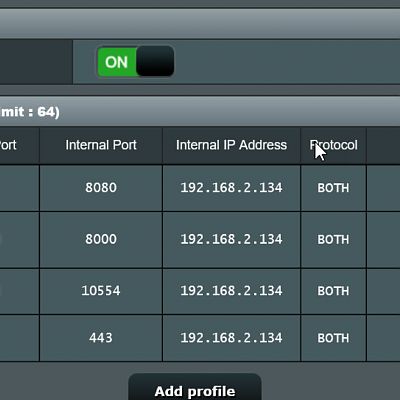
Port Forwarding-Triggering
- Skyking
- Media item
- Comments: 0
- Category: Installations
-
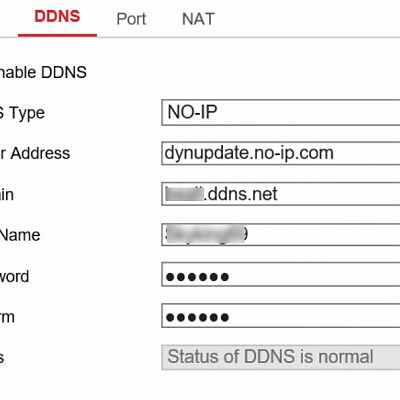
HIKVISION NVR DDNS Config
- Skyking
- Media item
- Comments: 0
- Category: Installations
-
S
User Interface Missing?
Oops! Sorry, this was addressed in the post Missing User Interface. My sincere apology for the distraction! Best Regards, Phillip- Skyking
- Post #2
- Forum: Troubleshooting
-
S
User Interface Missing?
Folks, I am a new user here so my apology if this is addressed elsewhere. BI offered to download and install an update a couple of days ago. Everything appears OK, except that now I cannot find the user interface. :sad: My two cameras load up, they are switching back and forth on the...- Skyking
- Thread
- Replies: 1
- Forum: Troubleshooting