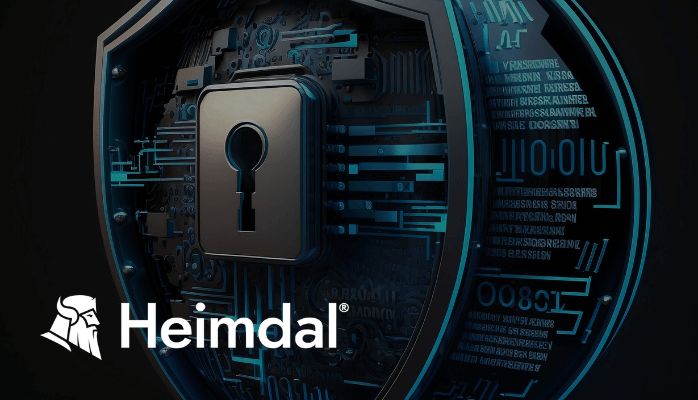Your internet connected TV or laptop cant work well if you block all inbound and outbound traffic to them either.
Im not sure I see the point, If you want ultimate security you unplug the ethernet cable. But that defeats the ability of the machine to operate as designed and as you want it to.
This is what grinds me about Internet security discussions. Its a circular firing squad.
My TV that I had was not connected to the internet, I used Jellyfin to stream to it over WIFI.
My laptop run an operating system which it entire source code is available, this is not true for Dahua NVR or cameras.
So on my Laptop, if I only install applications that are open source (or from Ubuntu store) they are widely used and security tested by many people, I claim the risk is much lower, than using a closed source Chinese camera or router.
Im not sure I see the point, If you want ultimate security you unplug the ethernet cable. But that defeats the ability of the machine to operate as designed and as you want it to.
This is what grinds me about Internet security discussions. Its a circular firing squad.
I want to be able to get notifications from the NVR, but I don't trust the NVR or Dahua cameras.
How do I get notifications if so?
I have other computer (Raspberry pi) that I do trust (that runs Linux), which is on the same VLAN as the NVR (actually, its on two VLANS, which is a compromise I had to do, so it will have a internet connection).
It receives notifications from the NVR and sends them to me over telegram.
This is a complex solution to setup, but I think it's quite safe.
The weak link is the Raspberry Pi, however, it has automatic updates enabled (and it doesn't need restart for updates, unlike the windows machine I stopped using a few years ago).
The Rasberry Pi also, notifies me if the cameras time is out of sync.
It takes care of clock change (day light savings).
I can also run custom logic, for instance, when i'm out of home, simulate presence (by turning on the lights to 2 minutes), when the camera detected a person nearby the house.
So I find this quite secure and functional, but if I had to setup this again, it would take me a day, it's not plug and play.
I don't claim my system is totally safe, there can be back-doors that are on the hardware or in firmware of CPU and such, but I don't have a nuclear reactor to guard, so I think what I have is good enough for me.
There can also be some three letters agency that have found/planted a software backdoor.