Hi,
I have a with four DS-KH8350-WTE1, one of which set as master. They all work and ring when doorbell DS-KD8003-IME1 is pressed.
I also have a bunch of Hikvision cameras, all working, that I can see and configure with SADP, iVMS and direct IE11 web access.
All devices updated to latest US firmware.
Everything seems to be working properly, except that, for the sake of me, I cannot manage to reconnect my other Hikvision cameras to be seen in the indoor stations.
I am using iVMS 3.5.0.7 on Windows 10.
I know I had all the cameras there before and I could see them from the indoor stations. Now after a reset I don't seem to be able to add them again.
When I go to the iVMS settings of the master indoor station to add the cameras (Intercom-> IP Camera Information) and I press Add, I am asked for these parameters:

No matter what I enter, I always get this error: "Abnormal channel status"
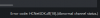
What port and channel should I enter? These cameras I want to add are without NVR, directly in the network with static IP. I am 100% sure I am entering the correct IP and credentials. What abou Channel No ? What about port? I tried 80, 554 and 8000 with no success.
Does anybody have any adivce?
Thank you all!
I have a with four DS-KH8350-WTE1, one of which set as master. They all work and ring when doorbell DS-KD8003-IME1 is pressed.
I also have a bunch of Hikvision cameras, all working, that I can see and configure with SADP, iVMS and direct IE11 web access.
All devices updated to latest US firmware.
Everything seems to be working properly, except that, for the sake of me, I cannot manage to reconnect my other Hikvision cameras to be seen in the indoor stations.
I am using iVMS 3.5.0.7 on Windows 10.
I know I had all the cameras there before and I could see them from the indoor stations. Now after a reset I don't seem to be able to add them again.
When I go to the iVMS settings of the master indoor station to add the cameras (Intercom-> IP Camera Information) and I press Add, I am asked for these parameters:

No matter what I enter, I always get this error: "Abnormal channel status"
What port and channel should I enter? These cameras I want to add are without NVR, directly in the network with static IP. I am 100% sure I am entering the correct IP and credentials. What abou Channel No ? What about port? I tried 80, 554 and 8000 with no success.
Does anybody have any adivce?
Thank you all!
