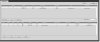- Oct 26, 2017
- 1
- 0
Having an issue with my Dahua XVR 16 channel DVR. I believe the model is XVR5216AN-16P. I currently have 14 analog cameras and 1 IP camera on channel 16 (Dahua 4MP IR Vari-focal Dome) which all have been working fine for several years. I want to migrate all the analog over to IP cams in the next few weeks. As an experiment, I had a Reolink RCL-811A cam available, so I used it to try and add a second IP cam to the system. Changed the Reolink config to use port 37777. In the XVR setup, changed channel 15 to IP under the channel type. Then went into the camera registration device search, and saw my existing as well as the new Reolink which I selected and added it. Modified the setting on this to correct password, and left the Remote Channel set to 1 which is what the existing Dahua camera has been using. I then see the green status on both cameras and go to the Preview screen where I can see both of them. However, after about 10 seconds one of the two disappear from the preview and when I go back to the registration page, one of them has a red X under status. I thought maybe the remote channel needed to be unique (although I didn’t see this referenced in the documentation). So I changed it to 2, but it would not make a connection until I set it back to 1. But again, one of them would disconnect after 10 seconds or so. What would be the cause of this? It seems to happen on either camera – whichever I happen to add after one is working, ends up not functioning after 10 seconds or so. Is there some other setting I am missing? Any help would be appreciated.