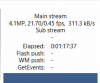- Jun 22, 2016
- 192
- 15
Hi! Have latest version of BI and Subscription, using Win10 Pro on OptiPlex7040 i5-6500 3.2GHz w/ 8GB RAM an constantly running 95-99% CPU and 20% RAM 3.08GB. Windows is updated and not using the computer for anything else. Have about 8 POE IP cameras throughout the house. Any thoughts?
Support data:
Version: Release 5.9.5.4 x64 (8/16/2024)
OS: Windows 10 Pro
CPU,GPU: Intel(R) Core(TM) i5-6500 CPU @ 3.20GHz [100%,12%]
RAM: 3.14GB/7.88GB
Clips: 3599 items, 2019/2025GB
Storage: C: +374.4GB
Support data:
Version: Release 5.9.5.4 x64 (8/16/2024)
OS: Windows 10 Pro
CPU,GPU: Intel(R) Core(TM) i5-6500 CPU @ 3.20GHz [100%,12%]
RAM: 3.14GB/7.88GB
Clips: 3599 items, 2019/2025GB
Storage: C: +374.4GB