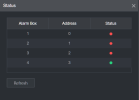I have an NVR5208-8p-4ks2e and just got the alarm box arb1606. I've updated to the 20210709 firmware and connected the RS485 cable a to a , b to b, gnd to gnd. Still haven't got the NVR to recognize the alarm box. I've restarted the NVR and alarm box, the alarm box blinks once green then only red. Any ideas?
Alarm box won't connect to NVR
- Thread starter photogeek54
- Start date
You are using an out of date browser. It may not display this or other websites correctly.
You should upgrade or use an alternative browser.
You should upgrade or use an alternative browser.
Mark_M
Known around here
Mark_M
Known around here
I like the idea of this little box for $27.+1^^.
Link to Users Manual ==>> here.
Ironic part is I bought my current NVR for the alarm IO ports and have only used 1 input so far lol.
The other part that the manual (and videos on Youtube) mention is if the green light is blinking to indicate successful connection to the recorder.Have you set the dip switches right for the channel this alarm box should be on?
View attachment 118256
Might be as simple as a bad cable. Twisted pair cable like an Ethernet pair is best for transmitting lines, like RS485.
My understanding is the dip switches allow you to differentiate between multiple alarm boxes on the same cable but there is no corresponding dip switch on the NVR so any switch setting should work. My green light only blinks once , presumablyHave you set the dip switches right for the channel this alarm box should be on?
View attachment 118256
Since it was not able to connect. Thanks for the ideas.
Mark_M
Known around here
Like I see in the there, once connected you should just be able to tick external alarm and select the box with ID (x).My understanding is the dip switches allow you to differentiate between multiple alarm boxes on the same cable but there is no corresponding dip switch on the NVR so any switch setting should work. My green light only blinks once , presumably
Since it was not able to connect. Thanks for the ideas.

Otherwise try in local:


If you don't see any, I have a suspicion your NVR doesn't support this device.
That’s the problem, it never connects so all those screens are greyed out. It’s possible the nvr doesn’t support it but it has the rs-485 terminals. I was hoping someone would know if it wasn’t supportedLike I see in the there, once connected you should just be able to tick external alarm and select the box with ID (x).
View attachment 118307
Otherwise try in local:
View attachment 118308View attachment 118310
If you don't see any, I have a suspicion your NVR doesn't support this device.
Mark_M
Known around here
I'm struggling to find information on what Dahua devices this supported with.That’s the problem, it never connects so all those screens are greyed out. It’s possible the nvr doesn’t support it but it has the rs-485 terminals. I was hoping someone would know if it wasn’t supported
On cop-eu.com/ip-cameras-nvrs/nvrs/ARB1606 it mentions 'S3'.
Your NVR mentions S2.
I don't know the series numbers enough to tell, because a lot of the really high end NVRs don't even mention this 'S' number.
Hmmm, I’ll see if andy King can find out about support.I'm struggling to find information on what Dahua devices this supported with.
On cop-eu.com/ip-cameras-nvrs/nvrs/ARB1606 it mentions 'S3'.
View attachment 118321
Your NVR mentions S2.
View attachment 118324
I don't know the series numbers enough to tell, because a lot of the really high end NVRs don't even mention this 'S' number.
Balthus_nox
n3wb
Balthus_nox
n3wb
NVR 5208-4KS2 (Version 1) Firmware "NVR5XXX-4KS2_MultiLang_V3.216.0000005.0.R.20190125" = no alarmbox settings.
Firmware upgrade to "NVR5XXX-4KS2_MultiLang_V4.000.0000001.5.R.20191218" = no alarmbox settings.
Firmware upgrade to "NVR5XXX-4KS2_MultiLang_V4.001.0000000.0.R.200221" = no alarmbox settings.
Firmware upgrade to "NVR5XXX-4KS2_MultiLang_V4.001.0000007.1.R.210827" = alarmbox sttings available, alarmbox recognized
Firmware upgrade to "NVR5XXX-4KS2_MultiLang_V4.000.0000001.5.R.20191218" = no alarmbox settings.
Firmware upgrade to "NVR5XXX-4KS2_MultiLang_V4.001.0000000.0.R.200221" = no alarmbox settings.
Firmware upgrade to "NVR5XXX-4KS2_MultiLang_V4.001.0000007.1.R.210827" = alarmbox sttings available, alarmbox recognized
Balthus_nox
n3wb
@Balthus_nox
I have V4.002.0000000.6.R, Build Date: 2022-11-15 and still do not have my alarm box working
I have V4.002.0000000.6.R, Build Date: 2022-11-15 and still do not have my alarm box working
Balthus_nox
n3wb
I got lots of problems after upgrading from" V.001.xxxxx" to V4.002.0000000.6.R, Build Date: 2022-11-15.@Balthus_nox
I have V4.002.0000000.6.R, Build Date: 2022-11-15 and still do not have my alarm box working
As far as i think my 5216-4KS2 was the "old" version "1".
The problems: audio settings greyed out, motion detection not working anymore on several non-Dahua IP-cams,
alarm box not recognized.
The next problem: you can't fasllback from V4.002.0000000.6.R, Build Date: 2022-11-15 to lower versions.
For that reason i had to buy an used older 5216-4KS2 (easier than to change all cams)
and upgraded from
"NVR5XXX-4KS2_MultiLang_V3.216.0000005.0.R.20190125" ( no alarmbox settings) to
"NVR5XXX-4KS2_MultiLang_V4.001.0000007.1.R.210827" (alarmbox sttings available, alarmbox recognized).
As the V4.002. xxx firmwares have larger sizes than V4.001.
i think the V4.002 is for the newer hardware, the 52xx-4KS2 Version 2.
i would suggest never to upgrade from V4.001.xxx to V4.002.xxx
(may be i'm wrong?)
gadulowaty
n3wb
- Apr 28, 2017
- 1
- 1
Hello,
I was strugling with connecting ARB1606 to NVR5208-4KS2 without success for few days. After wiring NVR RS485 A with ARB1606 A, and NVR RS485 B with ARB1606 B pins, device ARB will startup (red led lights, green led make single blink and that was all). When entering AlarmBox page in Alarm section and choosing "Status" WebUI reported that module is not connected (red dot on the right of the status window).
I thought that the problem was firmware version which was installed on NVR V4.002.0000000.7.R, Build Date: 2024-07-17. As some of users suggested that last working version was V4.001. I repeated setup with another NVR (NVR5208-XI, fw version V4.000.0000000.2.R, Build date: 2024-07-24). Effect was exaclty the same as with 4KS2. Downgrading to version V4.001 on was not an option as you know due to Dahua constraints - this is not possible. And then I discovered how to start up ARB module.
After wiring ARB with NVR it is important to enable any of the inputs for configured ARB module. (By default all alarm-in ports are disabled). Attached screen dump shows how to setup Alarm box 4 (address 3), as you see I selected box 4 choosed Alarm-in Port 1 and SELECTED box enable (red circle). Without enabling this, module ARB will not start communicating with NVR. After this green led on ARB module should start blink 1s on / 1s off. When you enter status window you should see green dot on the right to configured ARB module (Second attached screenshot). To validate this solution I also connected ARB module to NVR5208-XI, after enabling any input for ARB module (slot 4 - address 3) communiaction between ARB and NVR started.
So this confirms my theory that version of fw is not a problem but enabling ANY INPUT of configured ARB module is most important to make everything works !
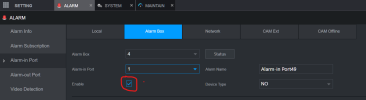
I was strugling with connecting ARB1606 to NVR5208-4KS2 without success for few days. After wiring NVR RS485 A with ARB1606 A, and NVR RS485 B with ARB1606 B pins, device ARB will startup (red led lights, green led make single blink and that was all). When entering AlarmBox page in Alarm section and choosing "Status" WebUI reported that module is not connected (red dot on the right of the status window).
I thought that the problem was firmware version which was installed on NVR V4.002.0000000.7.R, Build Date: 2024-07-17. As some of users suggested that last working version was V4.001. I repeated setup with another NVR (NVR5208-XI, fw version V4.000.0000000.2.R, Build date: 2024-07-24). Effect was exaclty the same as with 4KS2. Downgrading to version V4.001 on was not an option as you know due to Dahua constraints - this is not possible. And then I discovered how to start up ARB module.
After wiring ARB with NVR it is important to enable any of the inputs for configured ARB module. (By default all alarm-in ports are disabled). Attached screen dump shows how to setup Alarm box 4 (address 3), as you see I selected box 4 choosed Alarm-in Port 1 and SELECTED box enable (red circle). Without enabling this, module ARB will not start communicating with NVR. After this green led on ARB module should start blink 1s on / 1s off. When you enter status window you should see green dot on the right to configured ARB module (Second attached screenshot). To validate this solution I also connected ARB module to NVR5208-XI, after enabling any input for ARB module (slot 4 - address 3) communiaction between ARB and NVR started.
So this confirms my theory that version of fw is not a problem but enabling ANY INPUT of configured ARB module is most important to make everything works !
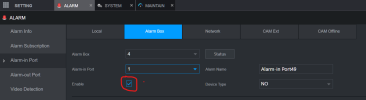
Attachments
Woo hoo, that worked ! Finally working after years. Who would have thought you needed to enable an input when all you are using is outputs. Thank you!