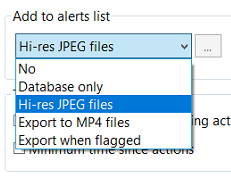That is probably the problem.
In addition to opening up your system to being hacked - and they don't care about your video, they use these insecure security cameras (ironic isn't it LOL) to gain access to your network for DDoS attacks or to infiltrate your network to get banking and other login info.
But as it relates to cameras connected to routers streaming to
Blue Iris is a recipe for other issues as well.
Cameras connected to Wifi routers (whether wifi cameras or not) are problematic for surveillance cameras because they are always streaming and passing data. And the data demands go up with motion and then you lose signal. A lost packet and it has to resend. It can bring the whole network down if trying to send cameras through a wifi router. At the very least it can slow down your entire system.
Unlike Netflix and other streaming services that buffer a movie, these cameras do not buffer up part of the video, so drop outs are frequent, especially once you start adding distance. You would be amazed how much streaming services buffer - don't believe me, start watching something and unplug your router and watch how much longer you can watch NetFlix before it freezes - mine goes 45 seconds. Now do the same with a camera connected to a router and it is fairly instantaneous (within the latency of the stream itself)...
The same issue applies even with the hard-wired cameras trying to send all this non-buffer video stream through a router. Most consumer grade wifi routers are not designed to pass the constant video stream data of cameras, and since they do not buffer, you get these issues. The consumer routers are just not designed for this kind of traffic, even a GB speed router.
On my isolated NIC, my cameras are streaming non-stop 350Mbps of data. This is full-on, never stopping to take a breath. Even if someone has a gigabit router, a 3rd of non-buffering 24/7 data will impact its speed.
I would just as soon not have that much video data going thru a device if it doesn't need to. Has to slow the system down.
So between the hacking potential and slow-downs going thru a router, most here dual NIC a BI computer and have all the cameras go to one ethernet port and the internet to the other ethernet port.
Many camera networks are unsecure, even those installed by professionals. This guide gives basic instruction in how to secure a camera network from the most common types of attacks. Perhaps the most important rule of securing a computer network is to not forward ports to unsecure services...

ipcamtalk.com
The internet is a force of nature; no video surveillance system made was designed to be exposed to those forces.. NEVER FORWARD PORTS to your NVR or Cameras, doing such things not only exposes you to severe security problems, but everyone else on the internet too.. Hackers dont want your video...

ipcamtalk.com
In making your system more secure this is a great option to eliminate your cameras calling home / connecting to the internet This is a great place to start to setup a bit more secure network and learn more about IP/Subnets etc. before adding dual NICs: Router Security - Subnets and IP addresses...

ipcamtalk.com