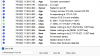- May 13, 2021
- 18
- 9
I am looking for some help with an issue I am having and am unsure if the issue is with Blue Iris or DeepStack directly or due to recent changes I have made to the PC configuration.
Here is my PC configuration
Dell XPS 8950
12th Gen i9-12900
128GB RAM
1x onboard NIC
1x 2 port PCIe NIC
Drive C NVMe 2TB
Drive D 7,200RPM 2TB
Drive E NVMe 2TB
Drive V 7,200RPM 18TB
Nvidia GTX 3070Ti
I have been running the latest version of Blue Iris, currently 5.5.8.1, along with the latest version of DeepStack, with no issues for a couple of months.
Recording is set to Continuous + Alerts
The cameras are split across 2 NICs, one on a 10.10.10.0 and the other 192.168.86.0 network
I made the following recent changes
6-21-2022 Noticed Blue Iris using ~30% CPU. ~14GB RAM and no GPU


BI started but DeepStack would not start
In case it was related to the Hyper-V install I stopped Hyper-V, removed the external vSwitch in Hyper-V to reset NIC and still could not restart DS
Tried a few other things and nothing worked
I rolled back to 5.5.8.1 and issue seemed to be resolved
6-29-2022 installed 5.5.9.3 since there were no longer issues as a test
7-5-2022 9:18 Noticed Blue Iris using ~43CPU. ~98GB RAM
Stopped service / killed process and restarted
7-5-2022 9:18
Everything is back up and running with ~4%CPU and 4.7GB RAM and ~40-75% GPU
Observations
First camera stopped 7-4-2022 21:49 and last camera stopped at 7-5-2022 1:59:51 with no video from 7-5-2022 1:59:51 to 9:19:29


From BI log
1 7/5/2022 2:00:34.189 AM Clips DBCompact: could not obtain exclusive DB access 0/7167/0/0
This is the only instance in the logs since I started saving to file on 7-1-2022
I also noticed that the camera Garage2 (the first to stop) stopped recording 7-24-2022 21:49:21 and there is an entry in the BI log
2 7/4/2022 9:50:28.045 PM Garage2 FORCE quitting CGadSocket thread 265 310 1652897
I also noticed that the camera FrontLeft stopped recording 7-24-2022 22:25:58 and there is an entry in the BI log
2 7/4/2022 10:26:54.591 PM FrontLeft FORCE quitting CGadSocket thread 18 310 1036323
There were no similar entries for the other cameras when they stopped working
There are no related events in any Windows event logs.
Here is my PC configuration
Dell XPS 8950
12th Gen i9-12900
128GB RAM
1x onboard NIC
1x 2 port PCIe NIC
Drive C NVMe 2TB
Drive D 7,200RPM 2TB
Drive E NVMe 2TB
Drive V 7,200RPM 18TB
Nvidia GTX 3070Ti
I have been running the latest version of Blue Iris, currently 5.5.8.1, along with the latest version of DeepStack, with no issues for a couple of months.
Recording is set to Continuous + Alerts
The cameras are split across 2 NICs, one on a 10.10.10.0 and the other 192.168.86.0 network
I made the following recent changes
- 6-16-2022 Installed Hyper-V
- 6-19-2022 Installed Docker and WSL2 components
- 6-20-2022 Installed the "latest update available" for BI but don't remember the version
6-21-2022 Noticed Blue Iris using ~30% CPU. ~14GB RAM and no GPU
- DS was not running and could not start through BI console
- There was no indicator of any motion from 5:47:54 until 19:39:44
- It would appear that the first of 12 cameras went dark
- 5:46:57 first of 12 cameras went dark
- 5:47:04 next camera lost
- 5:47:06 next camera lost
- 5:59:50 next camera lost
- 5:59:52 next camera lost
- 5:59:54 next camera lost
- 5:59:54 next camera lost
- 5:59:55 next camera lost
- 6:00:07 next camera lost
- 7:59:52 next camera lost
- 7:59:52 next camera lost
- 19:26:33 last camera went dark, possibly due to me stopping service
- 19:27:35 killed Blue Iris process
- 19:27:43 First camera to come back on
- 19:27:54 Last camera to come back on


BI started but DeepStack would not start
In case it was related to the Hyper-V install I stopped Hyper-V, removed the external vSwitch in Hyper-V to reset NIC and still could not restart DS
Tried a few other things and nothing worked
I rolled back to 5.5.8.1 and issue seemed to be resolved
6-29-2022 installed 5.5.9.3 since there were no longer issues as a test
7-5-2022 9:18 Noticed Blue Iris using ~43CPU. ~98GB RAM
Stopped service / killed process and restarted
7-5-2022 9:18
Everything is back up and running with ~4%CPU and 4.7GB RAM and ~40-75% GPU
Observations
First camera stopped 7-4-2022 21:49 and last camera stopped at 7-5-2022 1:59:51 with no video from 7-5-2022 1:59:51 to 9:19:29


From BI log
1 7/5/2022 2:00:34.189 AM Clips DBCompact: could not obtain exclusive DB access 0/7167/0/0
This is the only instance in the logs since I started saving to file on 7-1-2022
I also noticed that the camera Garage2 (the first to stop) stopped recording 7-24-2022 21:49:21 and there is an entry in the BI log
2 7/4/2022 9:50:28.045 PM Garage2 FORCE quitting CGadSocket thread 265 310 1652897
I also noticed that the camera FrontLeft stopped recording 7-24-2022 22:25:58 and there is an entry in the BI log
2 7/4/2022 10:26:54.591 PM FrontLeft FORCE quitting CGadSocket thread 18 310 1036323
There were no similar entries for the other cameras when they stopped working
There are no related events in any Windows event logs.
Last edited: