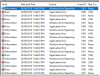Updated to v5.0.4.4 late last night,.. noticed it was continually restarting.
Thought it sorted itself out and went to bed.
Today am noticing continual connection errors (via the iPhone app over VPN) and a log entry quote regularly stating that the 'Restarted after unexpected shutdown', or similar.
Had sent an email to support last night (no response yet).
Has anyone else successfully gone to v5.0.4.4 ?
Anyone else seen this ?
Is there a way to roll back to a previous version ?
Jim.....
EDIT:
Small snippet from the log file,.. these are present every 10-15seconds
And my timeline looks like this:

Thought it sorted itself out and went to bed.
Today am noticing continual connection errors (via the iPhone app over VPN) and a log entry quote regularly stating that the 'Restarted after unexpected shutdown', or similar.
Had sent an email to support last night (no response yet).
Has anyone else successfully gone to v5.0.4.4 ?
Anyone else seen this ?
Is there a way to roll back to a previous version ?
Jim.....
EDIT:
Small snippet from the log file,.. these are present every 10-15seconds
Code:
2 9/29/2019 10:46:04 PM App Restarted after unexpected shutdown
2 9/29/2019 10:46:19 PM App Restarted after unexpected shutdown
2 9/29/2019 10:46:33 PM App Restarted after unexpected shutdown
2 9/29/2019 10:46:47 PM App Restarted after unexpected shutdown
2 9/29/2019 10:47:01 PM App Restarted after unexpected shutdown
2 9/29/2019 10:47:15 PM App Restarted after unexpected shutdown
2 9/29/2019 10:47:29 PM App Restarted after unexpected shutdown
2 9/29/2019 10:47:43 PM App Restarted after unexpected shutdown
2 9/29/2019 10:47:57 PM App Restarted after unexpected shutdown
2 9/29/2019 10:48:12 PM App Restarted after unexpected shutdown
2 9/29/2019 10:48:26 PM App Restarted after unexpected shutdown
2 9/29/2019 10:48:40 PM App Restarted after unexpected shutdown
2 9/29/2019 10:48:54 PM App Restarted after unexpected shutdown
2 9/29/2019 10:49:08 PM App Restarted after unexpected shutdown
2 9/29/2019 10:49:22 PM App Restarted after unexpected shutdown
2 9/29/2019 10:49:36 PM App Restarted after unexpected shutdown
2 9/29/2019 10:49:51 PM App Restarted after unexpected shutdown
2 9/29/2019 10:50:05 PM App Restarted after unexpected shutdown
2 9/29/2019 10:50:19 PM App Restarted after unexpected shutdown
2 9/29/2019 10:51:03 PM App Restarted after unexpected shutdown
2 9/29/2019 10:51:17 PM App Restarted after unexpected shutdownAnd my timeline looks like this:
Last edited: