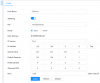I have all our cameras on a reserved IP address through our Omada Controller, and the camera itself never loses that IP address that I assigned it in the Config tool.
However, when any camera loses power, updates, restarts, etc, BI adopts its original IP address and I have to enter the IP address and run the configuration again.
Is there any way to get BI to retain the IP address... am I missing a setting or have it setup incorrectly?

However, when any camera loses power, updates, restarts, etc, BI adopts its original IP address and I have to enter the IP address and run the configuration again.
Is there any way to get BI to retain the IP address... am I missing a setting or have it setup incorrectly?