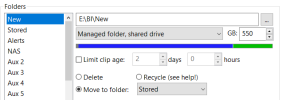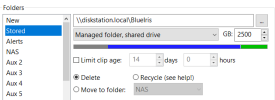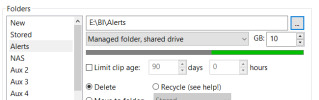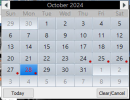I was looking through my camera feeds (haven't in awhile) and noticed that going way back it shows my cameras at 12:00:00AM, 8:00:00AM, and 4:00:00PM on every camera all the time like this:

This set here shows a person detected on the 4:00:00pm recording. The problem is, that didn't happen until 5:45:09. I can see this when I go to Alerts instead of Clips:
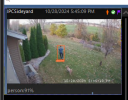
I want to be able to see alerts all the way back as far as I can see the clips, but of course I don't want to wade through 8 hour clips to find what I'm looking for. What am I doing wrong here? I'm sure it is something I set up, but I don't recall this always happening and I haven't done anything except run updates in forever.
Thank in advance!

This set here shows a person detected on the 4:00:00pm recording. The problem is, that didn't happen until 5:45:09. I can see this when I go to Alerts instead of Clips:
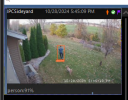
I want to be able to see alerts all the way back as far as I can see the clips, but of course I don't want to wade through 8 hour clips to find what I'm looking for. What am I doing wrong here? I'm sure it is something I set up, but I don't recall this always happening and I haven't done anything except run updates in forever.
Thank in advance!