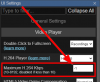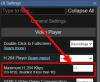Blue Iris slow connection on WAN
Window 10 on stand alone dedicated server. Server is about six months old.
Currently running Blue Iris 5.3.9.17 x64
I had been on the 5.4.0.2 to see if it fixed the issue, it didn’t and I rolled back to my current version.
Ok, I’ve beat my brains out over the past three days trying to troubleshoot this problem.
I’ve read the help file, the WIKI file and I’ve been all over multiple online forums (including this one) searching for answers.
My setup has been running great for a year or more, fast on local internet, fast on cell phone with BI app. Fast with UI.
Blue Iris runs great as long as I’m on my local internet. Great speeds, quick load, smooth video, no disconnects.
BUT, when I try and connect from the WAN on my Verizon cell phone Blue Iris chokes.
Slow to load the cams, slow page refresh, and when I open a camera the clock overlay count up the time at about 25% of real time.
A person walking in a clip is in slow motion.
It’s the same issues with BI3 and/or the Blue Iris android app.
I’ve tried two different android cell phones with the latest BI app and the issue is the same, slow on WAN.
The issue was also the same with the older version of the BI app.
I’ve changed the port number on the webserver, no change.
When I use my cell phone to stream video from DishAnywhere it streams fine.
Youtube from my cell phone streams fine too.
I pulled up a restore point from three weeks ago and the problem was the same.
So, arrrrrgh. My security system is unusable when I’m away from the house.
Thank you in advance for suggestion on other things to try.
Window 10 on stand alone dedicated server. Server is about six months old.
Currently running Blue Iris 5.3.9.17 x64
I had been on the 5.4.0.2 to see if it fixed the issue, it didn’t and I rolled back to my current version.
Ok, I’ve beat my brains out over the past three days trying to troubleshoot this problem.
I’ve read the help file, the WIKI file and I’ve been all over multiple online forums (including this one) searching for answers.
My setup has been running great for a year or more, fast on local internet, fast on cell phone with BI app. Fast with UI.
Blue Iris runs great as long as I’m on my local internet. Great speeds, quick load, smooth video, no disconnects.
BUT, when I try and connect from the WAN on my Verizon cell phone Blue Iris chokes.
Slow to load the cams, slow page refresh, and when I open a camera the clock overlay count up the time at about 25% of real time.
A person walking in a clip is in slow motion.
It’s the same issues with BI3 and/or the Blue Iris android app.
I’ve tried two different android cell phones with the latest BI app and the issue is the same, slow on WAN.
The issue was also the same with the older version of the BI app.
I’ve changed the port number on the webserver, no change.
When I use my cell phone to stream video from DishAnywhere it streams fine.
Youtube from my cell phone streams fine too.
I pulled up a restore point from three weeks ago and the problem was the same.
So, arrrrrgh. My security system is unusable when I’m away from the house.
Thank you in advance for suggestion on other things to try.