I'm picking up this thread as regards to my post here:
 ipcamtalk.com
ipcamtalk.com
I won't repeat what I've posted in that thread, but I've investigated this further after posting this.
Thread starter is using RTX20x0-graphics, just like me.
My main theory right now, is memory leak in the Nvidia Graphics driver or Blue Iris (in combination with Nvdec hw-decode), but I haven't concluded yet.
Here's an updated perfmon-log with more data. You can see exactly when Blue Iris started to drop frames and eating my CPU:
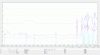
This computer is not in active use while running. Just Blue Iris, Dropbox, TeamViewer and some other services.
As you can see from the green chart, there is about 70% RAM available after Blue Iris is started. This keeps decreasing over time down to less than 5 %. After I stop the Blue Iris service, there are still just 20% RAM left, but no processes seems to be using RAM:
Processes sorted by RAM usage:

There is no way these processes taking up 78% of 16gb RAM.
Keep in mind that I got this problem after (accidentally) installing the 2004-update of Windows 10 (rolled back now) and Nvidia driver from Windows Update.
My next move is to try another (old) Nvidia driver.
Sudden issues with BI and hardware accelerated decode
I've been running BI with continuously updates for about 7 years without any issues, adding more cameras over the years. Last year, after adding a few more cameras, I decided to install a RTX2060-card to offload the CPU. It's been running smooth up until last week and I been careful not to...
I won't repeat what I've posted in that thread, but I've investigated this further after posting this.
Thread starter is using RTX20x0-graphics, just like me.
My main theory right now, is memory leak in the Nvidia Graphics driver or Blue Iris (in combination with Nvdec hw-decode), but I haven't concluded yet.
Here's an updated perfmon-log with more data. You can see exactly when Blue Iris started to drop frames and eating my CPU:
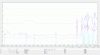
This computer is not in active use while running. Just Blue Iris, Dropbox, TeamViewer and some other services.
As you can see from the green chart, there is about 70% RAM available after Blue Iris is started. This keeps decreasing over time down to less than 5 %. After I stop the Blue Iris service, there are still just 20% RAM left, but no processes seems to be using RAM:
Processes sorted by RAM usage:

There is no way these processes taking up 78% of 16gb RAM.
Keep in mind that I got this problem after (accidentally) installing the 2004-update of Windows 10 (rolled back now) and Nvidia driver from Windows Update.
My next move is to try another (old) Nvidia driver.

 . my only fix currently is to have a scheduled reboot 2x a week. I've even reformatted both PC's and started from scratch but I have received the same result. I'm not sure who the cuprate is, but it's getting frustrating and concerning when the client's Bi servers are constantly crashing.
. my only fix currently is to have a scheduled reboot 2x a week. I've even reformatted both PC's and started from scratch but I have received the same result. I'm not sure who the cuprate is, but it's getting frustrating and concerning when the client's Bi servers are constantly crashing.