Just updated a couple of cameras with a different password. I can log in correctly using this new password, however BlueIris fails to connect to them with the following error.
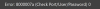
I have updated the password for them on Blue Iris. What's really odd is if I use the old password, it works despite not being able to use the old password when logging into them directly.
Anyone ever run into this?
I have updated the password for them on Blue Iris. What's really odd is if I use the old password, it works despite not being able to use the old password when logging into them directly.
Anyone ever run into this?
