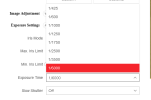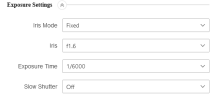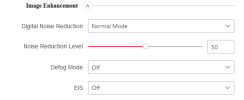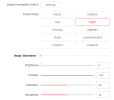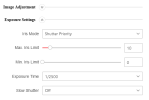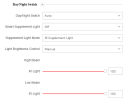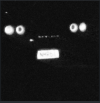Have set up a couple of Hikvision iDS-2CD7A45G0/P-IZHSY cameras, there is outside lighting present which potentially is affecting things, it will stay in daylight mode even at night if i leave the exposure high enough, but the plates are not captured well under artificial light.
Having IR on or off seems to make no difference.
Anyway this model differs over their other models with the settings, shutter speed for example has to be within a range preset between minimum and maximum.
See settings below and an example of a captured plate, what frustrates me is I think ive got it right with a clear plate, but then the next vehicle or so goes bad, so then im back to square one.
Ive tried iris mode as Auto but that gave me worse problems.
I ended up going with shutter priority and setting a low iris limit, ive tried various exposures, a faster shutter speed will take away the glare, but make the plate not very clear, or in some cases it still has glare depending on the angle the car is travelling.

Here are some examples with the above settings.


Having IR on or off seems to make no difference.
Anyway this model differs over their other models with the settings, shutter speed for example has to be within a range preset between minimum and maximum.
See settings below and an example of a captured plate, what frustrates me is I think ive got it right with a clear plate, but then the next vehicle or so goes bad, so then im back to square one.
Ive tried iris mode as Auto but that gave me worse problems.
I ended up going with shutter priority and setting a low iris limit, ive tried various exposures, a faster shutter speed will take away the glare, but make the plate not very clear, or in some cases it still has glare depending on the angle the car is travelling.

Here are some examples with the above settings.