- Jun 18, 2014
- 239
- 333
Hey yall, have a few questions as I'm about to build out my home network and want to make sure I'm looking at this correctly. I haven't bought any switches yet.
I'm going to use a small 2x2 coat closet and wire shelving. I have ATT 1gig Fiber mode/router directly into the closet. ( I had to run it under the house for the tech or it would have ended up in a outside wall bedroom. )
I'm going to have the main house network, and a fiber line ran to a chicken coop where I want a poe switch and more cameras.
House will have 8-12 poe cameras, several tvs, several computers ( 2 main and one blue iris ) and maybe some audio systems with data connection.
The chicken coop will have pow switch and a few IP cameras and maybe even an AP for wifi in that part of the yard. Not sure yet. Fiber will be a 165ft pre made with cat6-fiber converter. Im trenching and want the fiber in a conduit next to the 120v which can't normally be done with low voltage. Has to be 12 inch separation but with fiber im good.
Should I have two switches in the house, POE and non POE or just one larger POE switch and not fool with having a 2nd. I was wanting to keep the cctv data on its own switch but I don't know that it's any benefit.
I would like to have a 2nd fiber ran to the front mailbox with another poe switch and a few cameras there as well but not until 2025 summer.
I drew the following network map, and a over view of my home to help it maker sense. The 3rd photo is not mine but what I think I'm going for.
I have two main computers and then I'll have a Blue Iris computer as well
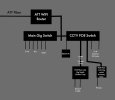


So I'm thinking about using a
It's got the 2 fiber connections, could I just use that to run the two runs Im thinking about?

I'm going to use a small 2x2 coat closet and wire shelving. I have ATT 1gig Fiber mode/router directly into the closet. ( I had to run it under the house for the tech or it would have ended up in a outside wall bedroom. )
I'm going to have the main house network, and a fiber line ran to a chicken coop where I want a poe switch and more cameras.
House will have 8-12 poe cameras, several tvs, several computers ( 2 main and one blue iris ) and maybe some audio systems with data connection.
The chicken coop will have pow switch and a few IP cameras and maybe even an AP for wifi in that part of the yard. Not sure yet. Fiber will be a 165ft pre made with cat6-fiber converter. Im trenching and want the fiber in a conduit next to the 120v which can't normally be done with low voltage. Has to be 12 inch separation but with fiber im good.
Should I have two switches in the house, POE and non POE or just one larger POE switch and not fool with having a 2nd. I was wanting to keep the cctv data on its own switch but I don't know that it's any benefit.
I would like to have a 2nd fiber ran to the front mailbox with another poe switch and a few cameras there as well but not until 2025 summer.
I drew the following network map, and a over view of my home to help it maker sense. The 3rd photo is not mine but what I think I'm going for.
I have two main computers and then I'll have a Blue Iris computer as well
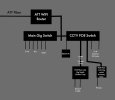


So I'm thinking about using a
TP-Link TL-SG1428PE
It's got the 2 fiber connections, could I just use that to run the two runs Im thinking about?



