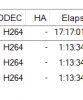I've had Blue Iris running for some months without any issue. Today I set the motion triggers more sensitive and immediately 1 of the 7 cameras started freezing every 5-10 seconds for about 3 seconds.
The freezes are both in live view and recording playback and I've found them to be synchronous with the task manager showing GPU video decoding for Blue Iris.
I have spent most of the afternoon trying to figure out the issue and here are some of the things I've tried and didn't help:
Disabling motion triggers on all cameras.
Using each one of the available hardware decoding options including do not use unless necessary and disabling it completely.
Restarting the entire computer a few times.
Updating Blue Iris to both older and newer versions.
Restarting cameras after settings changes.
Changing the video stream bitrate to almost nothing (128 Kbps) instead of 6Mbps as it's always been.
Changing recording mode to re-encode with a few different settings instead of writing directly to disk.
It's recording to a gen 4 NVMe always leaving a couple hundred GB free so storage speed is not an issue. All cameras are set to continuous recording. All audio is disabled.
No drivers have changed in months since auto update is disabled.
System is Windows 10 with 32 GB of RAM, i5 7600 at about 10% load most of the time, and RTX T1000 8GB which is idle since no AI is running. Cameras are 2 HD and 3 4k ACTi, and 2 4k Amcrest with the offender being a 4k ACTi.
Anything else I could try? If it wasn't that the freezes started within the same seconds that I changed the motion trigger sensitivity, I would just figure the camera is going bad.
The freezes are both in live view and recording playback and I've found them to be synchronous with the task manager showing GPU video decoding for Blue Iris.
I have spent most of the afternoon trying to figure out the issue and here are some of the things I've tried and didn't help:
Disabling motion triggers on all cameras.
Using each one of the available hardware decoding options including do not use unless necessary and disabling it completely.
Restarting the entire computer a few times.
Updating Blue Iris to both older and newer versions.
Restarting cameras after settings changes.
Changing the video stream bitrate to almost nothing (128 Kbps) instead of 6Mbps as it's always been.
Changing recording mode to re-encode with a few different settings instead of writing directly to disk.
It's recording to a gen 4 NVMe always leaving a couple hundred GB free so storage speed is not an issue. All cameras are set to continuous recording. All audio is disabled.
No drivers have changed in months since auto update is disabled.
System is Windows 10 with 32 GB of RAM, i5 7600 at about 10% load most of the time, and RTX T1000 8GB which is idle since no AI is running. Cameras are 2 HD and 3 4k ACTi, and 2 4k Amcrest with the offender being a 4k ACTi.
Anything else I could try? If it wasn't that the freezes started within the same seconds that I changed the motion trigger sensitivity, I would just figure the camera is going bad.