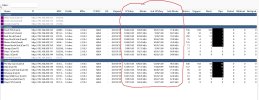I run several installations of BI and although most of them perform well, I am seeing issues with one of them. There are 41 cameras on the system (located in a small community school). They are mostly Dahua and Panoeagle cameras. Many of the cameras will randomly drop offline for 5-10 seconds then reappear. There doesn't seem to be any particular order. The problem seems to get worse when there is a lot of activity being picked up by the cameras such as when it is snowing and the cameras are triggering. That makes me think the issue is due to network congestion. This wasn't happening when the total number of cameras was under 20. However, after the school decided to add a ton more cameras is when this started to occur. Curiously, sometimes the affected cameras have longer runs to the network switch but sometimes it's a camera 10 feet away from the switch. The server shouldn't be the bottleneck... Dell XPS 8960 with Intel i7-13700, 16 cores, 64GB RAM, 2 TB SSD, Win11.
I'm hopeful some of you have experienced and solved this problem and can share some tips such as configuration tweaks with BI and/or individual cameras I can try to mitigate the issue. I am running sub streams on each camera with most of the cameras set to H265, 15 FPS, VBR, Good quality. TIA.
I'm hopeful some of you have experienced and solved this problem and can share some tips such as configuration tweaks with BI and/or individual cameras I can try to mitigate the issue. I am running sub streams on each camera with most of the cameras set to H265, 15 FPS, VBR, Good quality. TIA.