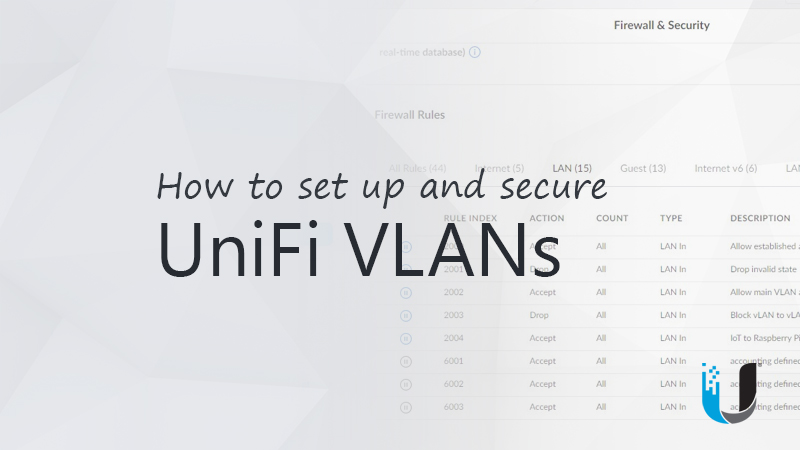Hi,
I have recently upgraded my network to be Ubiquiti. I have a Hikvision NVR (DS-7716NI-E4/16P) and 8 cameras. They are all 4MP DS-2CD2042WD-I cameras. I used to have 6 of them setup directly into NVR and two, that were through a wireless bridge, into the network port of the NVR. Since upgrading the entire network to ubiquiti, including all access ppoints, I can still see all the cameras in ubiquiti and in SADP, and each camera has a fixed IP address, but where I used to be able to go to the IP address of the camera and login to it, I cannot seem to do that anymore. The cameras and the NVR are all on the same vlan. The WAP's are on a different network however. Internet access and multicast is allowed between networks. I have even tried putting one camera on the same network as the access points but i still cannot ip address into them.
Any ideas?
Elflord
I have recently upgraded my network to be Ubiquiti. I have a Hikvision NVR (DS-7716NI-E4/16P) and 8 cameras. They are all 4MP DS-2CD2042WD-I cameras. I used to have 6 of them setup directly into NVR and two, that were through a wireless bridge, into the network port of the NVR. Since upgrading the entire network to ubiquiti, including all access ppoints, I can still see all the cameras in ubiquiti and in SADP, and each camera has a fixed IP address, but where I used to be able to go to the IP address of the camera and login to it, I cannot seem to do that anymore. The cameras and the NVR are all on the same vlan. The WAP's are on a different network however. Internet access and multicast is allowed between networks. I have even tried putting one camera on the same network as the access points but i still cannot ip address into them.
Any ideas?
Elflord