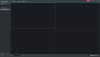Hi bough a drv and 4 cameras and i have manage to start the system with Smart PSS but i cant acces to the camera login page,
im using my stationary laptop instead of a lcd scrren and im runing the ethernet cable directly from the dvr to my laptop and the hdmi,maybe in the future i will conect them to the internet modem
im using my stationary laptop instead of a lcd scrren and im runing the ethernet cable directly from the dvr to my laptop and the hdmi,maybe in the future i will conect them to the internet modem