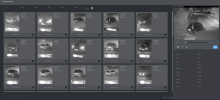All, hope everyone had a great weekend. I wanted to post this video I took using the new S3 cams (EmpireTech B58IR-Z4E-S3 4K Bullet Camera, Dahua HFW5842E-Z4E-S3) I’ve been testing. Specifically I was challenged via some forum members and YouTube viewers to push these new cameras (4K variant) to the limit and attempt to use them for LPR (NPR) recognition. To be clear this is not to be confused with Automated License / Number Plate Recognition which as I’ve shown before has to be supported by the camera through OCR processing as part of the AI algorithm. These cameras actually DO support that BUT critically this has not been implemented yet in FW (read my bug list in the main review of the 4K Turret version HERE).
I’ve shown before and most people are aware that 2MP, 4MP cams at Z4 or Z12 do a good job in these kinds of situations BUT as I’ve mentioned before, light requirements, noise etc increase dramatically for 8MP/4K, making this a harder task.
So with that said, in this video I want to show you what’s possible, how you can (and MUST) tame the over-sharpening and not only demonstrate the results but share the settings I put in place when undertaking this challenge, including making it more difficult on myself. Unfortunately YouTube adds compression artifacts but I've tried to ensure those are kept to a minimum as always.
In case you're asking, YES, these do great for LPR and even ALPR (using on NVR AI, for the moment), during the day.
Hope this helps, enjoy ! Please do remember to like & subscribe to the video, it does help at least get the content promoted in the algorithm and these videos do take a LOT of time to produce.
Thanks
Do remember to select 4K for playback.
I’ve shown before and most people are aware that 2MP, 4MP cams at Z4 or Z12 do a good job in these kinds of situations BUT as I’ve mentioned before, light requirements, noise etc increase dramatically for 8MP/4K, making this a harder task.
So with that said, in this video I want to show you what’s possible, how you can (and MUST) tame the over-sharpening and not only demonstrate the results but share the settings I put in place when undertaking this challenge, including making it more difficult on myself. Unfortunately YouTube adds compression artifacts but I've tried to ensure those are kept to a minimum as always.
In case you're asking, YES, these do great for LPR and even ALPR (using on NVR AI, for the moment), during the day.
Hope this helps, enjoy ! Please do remember to like & subscribe to the video, it does help at least get the content promoted in the algorithm and these videos do take a LOT of time to produce.
Thanks
Do remember to select 4K for playback.
Last edited: