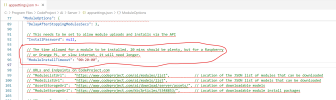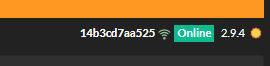I have installed CPAI 2.9.5 on two systems running Windows 11, one of them works fine with no errors, the other has errors when I try and start any of the following modules
YOLOv5 6.2 and YOLOv8 the error is the same for all of them. Here is the excerpt form the install log for both modules
19:51:58:
19:51:58:Started Object Detection (YOLOv5 6.2) module
19:51:58:detect_adapter.py: Traceback (most recent call last):
19:51:58:detect_adapter.py: File "C:\Program Files\CodeProject\AI\modules\ObjectDetectionYOLOv5-6.2\detect_adapter.py", line 19, in
19:51:58:detect_adapter.py: has exited
19:51:58:Module ObjectDetectionYOLOv5-6.2 has shutdown
19:51:58:detect_adapter.py: from codeproject_ai_sdk import JSON, ModuleRunner, LogMethod, LogVerbosity, RequestData
19:51:58:detect_adapter.py: ModuleNotFoundError: No module named 'codeproject_ai_sdk'
19:51:59:Installing module 'ObjectDetectionYOLOv8'
19:51:59:Installer script at 'C:\Program Files\CodeProject\AI\setup.bat'
19:51:59:ObjectDetectionYOLOv8: Installing CodeProject.AI Analysis Module
19:51:59:ObjectDetectionYOLOv8: ======================================================================
19:51:59:ObjectDetectionYOLOv8: CodeProject.AI Installer
19:51:59:ObjectDetectionYOLOv8: ======================================================================
19:51:59:Module ObjectDetectionYOLOv5-6.2 started successfully.
19:52:00:ObjectDetectionYOLOv8: 346.5Gb of 476Gb available on (No label) (Windows 11 x86_64 - windows)
19:52:00:ObjectDetectionYOLOv8: General CodeProject.AI setup
19:52:00:ObjectDetectionYOLOv8: Checking for VC++ Redist...v14 Present.
19:52:00:ObjectDetectionYOLOv8: Creating Directories...done
19:52:00:ObjectDetectionYOLOv8: GPU support
19:52:01:ObjectDetectionYOLOv8: CUDA Present...Yes (CUDA 11.8, No cuDNN found, CUDA Toolkit: true)
19:52:01:ObjectDetectionYOLOv8: ROCm Present...No
19:52:01:ObjectDetectionYOLOv8: Checking for .NET 9.0...Checking runtimes...All good. Found .NET aspnetcore 9
19:52:04:ObjectDetectionYOLOv8: Reading ObjectDetectionYOLOv8 settings.......done
19:52:05:ObjectDetectionYOLOv8: Installing module Object Detection (YOLOv8) 1.6.2 (Internal)
19:52:05:ObjectDetectionYOLOv8: Installing Python 3.9
19:52:58:ObjectDetectionYOLOv8: Downloading Python 3.9 interpreter...Expanding...done.
19:53:15:ObjectDetectionYOLOv8: Creating Virtual Environment (Local)...done
19:53:15:ObjectDetectionYOLOv8: Confirming we have Python 3.9 in our virtual environment...present
19:53:15:ObjectDetectionYOLOv8: Installing Python packages for Object Detection (YOLOv8)
19:53:15:ObjectDetectionYOLOv8: [0;Installing GPU-enabled libraries: If available
19:53:17:ObjectDetectionYOLOv8: Ensuring Python package manager (pip) is installed...done
19:53:26:ObjectDetectionYOLOv8: Ensuring Python package manager (pip) is up to date...done
19:53:26:ObjectDetectionYOLOv8: Python packages specified by requirements.windows.cuda.txt
19:53:32:ObjectDetectionYOLOv8: - Installing NumPy, a package for scientific computing...( checked) done
checked) done
20:11:59:Module ObjectDetectionYOLOv8 installed successfully.
20:11:59:ObjectDetectionYOLOv8: - Installing PyTorch, an open source machine learning framework...
20:11:59:Module ObjectDetectionYOLOv8 not configured to AutoStart.
20:11:59:Unable to install ObjectDetectionYOLOv8: Timed out attempting to install Module 'ObjectDetectionYOLOv8' (A task was canceled.)
This particular system is on a very slow internet link (5Mbps) and may not have been able to download all the files properly, is there a way to pre-download all of the files to avoid timeouts during the install process?
YOLOv5 6.2 and YOLOv8 the error is the same for all of them. Here is the excerpt form the install log for both modules
19:51:58:
19:51:58:Started Object Detection (YOLOv5 6.2) module
19:51:58:detect_adapter.py: Traceback (most recent call last):
19:51:58:detect_adapter.py: File "C:\Program Files\CodeProject\AI\modules\ObjectDetectionYOLOv5-6.2\detect_adapter.py", line 19, in
19:51:58:detect_adapter.py: has exited
19:51:58:Module ObjectDetectionYOLOv5-6.2 has shutdown
19:51:58:detect_adapter.py: from codeproject_ai_sdk import JSON, ModuleRunner, LogMethod, LogVerbosity, RequestData
19:51:58:detect_adapter.py: ModuleNotFoundError: No module named 'codeproject_ai_sdk'
19:51:59:Installing module 'ObjectDetectionYOLOv8'
19:51:59:Installer script at 'C:\Program Files\CodeProject\AI\setup.bat'
19:51:59:ObjectDetectionYOLOv8: Installing CodeProject.AI Analysis Module
19:51:59:ObjectDetectionYOLOv8: ======================================================================
19:51:59:ObjectDetectionYOLOv8: CodeProject.AI Installer
19:51:59:ObjectDetectionYOLOv8: ======================================================================
19:51:59:Module ObjectDetectionYOLOv5-6.2 started successfully.
19:52:00:ObjectDetectionYOLOv8: 346.5Gb of 476Gb available on (No label) (Windows 11 x86_64 - windows)
19:52:00:ObjectDetectionYOLOv8: General CodeProject.AI setup
19:52:00:ObjectDetectionYOLOv8: Checking for VC++ Redist...v14 Present.
19:52:00:ObjectDetectionYOLOv8: Creating Directories...done
19:52:00:ObjectDetectionYOLOv8: GPU support
19:52:01:ObjectDetectionYOLOv8: CUDA Present...Yes (CUDA 11.8, No cuDNN found, CUDA Toolkit: true)
19:52:01:ObjectDetectionYOLOv8: ROCm Present...No
19:52:01:ObjectDetectionYOLOv8: Checking for .NET 9.0...Checking runtimes...All good. Found .NET aspnetcore 9
19:52:04:ObjectDetectionYOLOv8: Reading ObjectDetectionYOLOv8 settings.......done
19:52:05:ObjectDetectionYOLOv8: Installing module Object Detection (YOLOv8) 1.6.2 (Internal)
19:52:05:ObjectDetectionYOLOv8: Installing Python 3.9
19:52:58:ObjectDetectionYOLOv8: Downloading Python 3.9 interpreter...Expanding...done.
19:53:15:ObjectDetectionYOLOv8: Creating Virtual Environment (Local)...done
19:53:15:ObjectDetectionYOLOv8: Confirming we have Python 3.9 in our virtual environment...present
19:53:15:ObjectDetectionYOLOv8: Installing Python packages for Object Detection (YOLOv8)
19:53:15:ObjectDetectionYOLOv8: [0;Installing GPU-enabled libraries: If available
19:53:17:ObjectDetectionYOLOv8: Ensuring Python package manager (pip) is installed...done
19:53:26:ObjectDetectionYOLOv8: Ensuring Python package manager (pip) is up to date...done
19:53:26:ObjectDetectionYOLOv8: Python packages specified by requirements.windows.cuda.txt
19:53:32:ObjectDetectionYOLOv8: - Installing NumPy, a package for scientific computing...(
20:11:59:Module ObjectDetectionYOLOv8 installed successfully.
20:11:59:ObjectDetectionYOLOv8: - Installing PyTorch, an open source machine learning framework...
20:11:59:Module ObjectDetectionYOLOv8 not configured to AutoStart.
20:11:59:Unable to install ObjectDetectionYOLOv8: Timed out attempting to install Module 'ObjectDetectionYOLOv8' (A task was canceled.)
This particular system is on a very slow internet link (5Mbps) and may not have been able to download all the files properly, is there a way to pre-download all of the files to avoid timeouts during the install process?