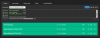I just went through and optimized my install based on the pinned thread for that and gained back about 25% CPU so I decided to give CodeProject a try. I installed via the link on BI. It originally gave me an error and the services would not remain started. Complaining of an SDK file. I decided to stop BI and CP services and rerun install from the downloaded installer. It asked to remove install before installing and I chose yes. Install took quite a long time ~20minutes but showed to complete successfully and services started. I then restarted the system and it came online. But I do not see any options in the Trigger panel of my cameras. I suspect I did something wrong but I cannot figure out what. I did the code explorer and tested a static image and it successfully detected a face with both modules. Any suggestions are appreciated.
10:26:10:Started Face Processing module
10:35:57:Response rec'd from Object Detection (YOLOv5 .NET) command 'detect' (...da5868) ['Found cup, knife, person...'] took 2550ms
10:36:10:Object Detection (YOLOv5 6.2): Detecting using ipcam-general
10:36:14:Response rec'd from Object Detection (YOLOv5 6.2) command 'custom' (...3e2a33) ['Found vehicle, person'] took 4925ms
10:36:36:Response rec'd from Object Detection (YOLOv5 6.2) command 'detect' (...076de8) ['Found knife, knife, knife...'] took 1519ms
10:36:40:Response rec'd from Object Detection (YOLOv5 .NET) command 'custom' (...8545f7) ['Found person'] took 987ms
The only current error I see is
10:38:27:ALPR: 'winget' is not recognized as an internal or external command,
10:38:27:ALPR: operable program or batch file.



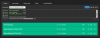

10:26:10:Started Face Processing module
10:35:57:Response rec'd from Object Detection (YOLOv5 .NET) command 'detect' (...da5868) ['Found cup, knife, person...'] took 2550ms
10:36:10:Object Detection (YOLOv5 6.2): Detecting using ipcam-general
10:36:14:Response rec'd from Object Detection (YOLOv5 6.2) command 'custom' (...3e2a33) ['Found vehicle, person'] took 4925ms
10:36:36:Response rec'd from Object Detection (YOLOv5 6.2) command 'detect' (...076de8) ['Found knife, knife, knife...'] took 1519ms
10:36:40:Response rec'd from Object Detection (YOLOv5 .NET) command 'custom' (...8545f7) ['Found person'] took 987ms
The only current error I see is
10:38:27:ALPR: 'winget' is not recognized as an internal or external command,
10:38:27:ALPR: operable program or batch file.