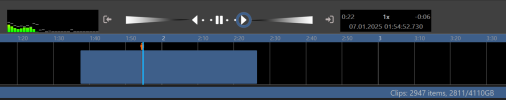Hello,
What is the best way to achieve the following use case?
I am doing continuously recording in BVR format to be able check if something happened that was not triggered. A short retention time is sufficient just to cover maximum absence time. Videos clips of events/alerts I want to keep for a longer time.
I figured out that this could be a solution. But what is the best way to go?
What is the best way to achieve the following use case?
- Continuously recording with short retention time (about 3 weeks)
- Video clips of (confirmed) alerts with long retention time (about 3 month)
I am doing continuously recording in BVR format to be able check if something happened that was not triggered. A short retention time is sufficient just to cover maximum absence time. Videos clips of events/alerts I want to keep for a longer time.
I figured out that this could be a solution. But what is the best way to go?
- all: Alert --> Add to the alert list --> Export to MP4/BVR files --> Replace
- manual selected: Alert --> Add to the alert list --> Export when flagged --> Replace
- Using a camera clone. One for continuously recording and one for recording alerts