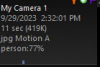I need some help here, I want to save Unknown faces, so I follow this YouTube video
Nothing is saved in this folder.
I tried this guide too.
 www.codeproject.com
www.codeproject.com
Nothing is saved in this folder.
I tried this guide too.
A Guide to Detection of an Unknown Face with CodeProject.AI Server and Blue Iris
In this article, I use CodeProject.AI Server and Blue Iris to detect an unknown person and send an email notification with a picture when that happens.
Last edited: