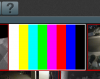I just received my Dahua IPC-HDW4431C-A with 2.8mm lens from Aliexpress. Everything is awesome about the camera, but I notice the image gets slightly more blurry the closer it is to the bottom right corner. I tried refocusing the lens but didn't help. It is very minor and probably won't be noticeable unless zoomed in. Is this pretty common? Are there any aftermarket lens that will work with the dahua turret cameras?
Dahua 4MP turret slight blur towards bottom right corner.
- Thread starter luder888
- Start date
You are using an out of date browser. It may not display this or other websites correctly.
You should upgrade or use an alternative browser.
You should upgrade or use an alternative browser.
zero-degrees
Known around here
- Aug 15, 2015
- 1,335
- 844
Can you post an image for reference?
You are dealing with a 2.8mm lens so you are going to have a little warping of the image and possibly a little blur since that lens is damn near showing you 180 degrees. Again, posting examples can help with this question.
You are dealing with a 2.8mm lens so you are going to have a little warping of the image and possibly a little blur since that lens is damn near showing you 180 degrees. Again, posting examples can help with this question.
Kawboy12R
Known around here
- Nov 18, 2014
- 1,763
- 609
Slightly blurred edges are fairly common on cheaper cams. You'll definitely have to accept warping with a 2.8mm lens. With the frigging around you'll have to do to try and eliminate that fuzziness I'd definitely forget about it. You'd probably be better off replacing that 2.8mm with two longer lensed cameras anyway, or at least putting the money and time you'd invest in possibly slightly improving that one (or probably making it worse with a budget noname aftermarket lens) into adding a second camera. Hard to recommend what lens to supplement it with without knowing the scene, distances, the action you want to capture, and what ID standards you find acceptable. Try plugging your camera specs into ipvm.com/calculator and aim for 100 pixels per foot for a good facial ID.
nayr
IPCT Contributor
you clean the lens really well? mebe someone put there finger on the lens as they were assembling it.
zero-degrees
Known around here
- Aug 15, 2015
- 1,335
- 844
As Nayr said, that looks more like a smudge issue then a lens issue. Thats a small area to be out of focus, if you had a focus issue I would expect more of the image to be effected. Take a good look at that lens cover
Here are two full res comparing the left and the right side. No it's not a smudge, I went full OCD on both the lens and the cover to make sure it was spotless. Oh well I already mounted and painted it. Not a big deal was just curious if anyone else is having the same issue with this model. I suspect where the plane of the lens meet the sensor is not as parallel as it should be (i.e. the right side is slightly further away than the left side).
Attachments
Last edited:
nayr
IPCT Contributor
An AliExpress vendor (@EMPIRETECANDY) had same issue with a larger ptz version they were bench testing.. must be a manufacturing defect of some sort, I suspect something isint mounted squarely, cross-threaded lens wise, or the sensor was not soldered on right.. removing the lens from the board and reassembling might help.
the lenses are standard M12 threading, you could try a cheap 3.6mm or a 6mm would serve you better actually and see if that fixes it too... they can be had for pretty cheap ($10ish)
the lenses are standard M12 threading, you could try a cheap 3.6mm or a 6mm would serve you better actually and see if that fixes it too... they can be had for pretty cheap ($10ish)
On a side note, Blue Iris is having trouble getting the video feed when using H.264 for any resolution higher than 1080P. If I want 4MP resolution I need to use H.265 (Which I kind of hate because it uses so much CPU, like 20%, even though the bandwidth is lower). Anyone else having issues getting it working with Blue Iris when using H.264?
nayr
IPCT Contributor
elaborate on having trouble, h264 takes more bandwidth than h265.. could be a bottleneck or something else; we need more data.
elaborate on having trouble, h264 takes more bandwidth than h265.. could be a bottleneck or something else; we need more data.
I've attached a few screen shots with the Video settings as well as what Blue Iris shows when it can't get the video. Basically, for anything 1080P and below, no issues with H.264. Any resolution above that, I get that color bar for about a minute then the error message.
Attachments
Kawboy12R
Known around here
- Nov 18, 2014
- 1,763
- 609
Is hardware decoding turned on or set to "default"? If it is and there's a yellow warning symbol on the cam's window then it won't decode but will if you turn it off (select "no"). The warning is usually a framerate mismatch. Turn the cam's framerate in BI down to match what the cam is set for.and hardware decoding will work.
Turning off hardware decoding for that camera fixed it. Thanks.Is hardware decoding turned on or set to "default"? If it is and there's a yellow warning symbol on the cam's window then it won't decode but will if you turn it off (select "no"). The warning is usually a framerate mismatch. Turn the cam's framerate in BI down to match what the cam is set for.and hardware decoding will work.