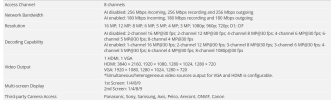Hi
Could anyone help on this please. I have just recently purchased a new dahua Nvr 4028-8p-ei 8 channel -8poe. I'm an issue with one of the camera's the model is DH-IPC-HFW4431R-Z
The camera comes on for a split second then says disconnected. Then i get on screen Failed to find network host . It does keep repeating this and tries to connect.
I have tried resetting the camera but no joy.
It will connect straight on the old dahau nvr .
Thanks Chris
Could anyone help on this please. I have just recently purchased a new dahua Nvr 4028-8p-ei 8 channel -8poe. I'm an issue with one of the camera's the model is DH-IPC-HFW4431R-Z
The camera comes on for a split second then says disconnected. Then i get on screen Failed to find network host . It does keep repeating this and tries to connect.
I have tried resetting the camera but no joy.
It will connect straight on the old dahau nvr .
Thanks Chris