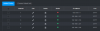Take it as a sign the camera sucks and send it back. Even if you got it working, it still sucks.
The 3849 is a horrible camera that should have never been sold.
This is active deterrence camera on an 8MP on a 1/2.8" sensor, so it is on a horrible MP/sensor ratio. You cannot have enough light at night for it to perform well. That sensor is designed for 2MP so a 2MP camera will kick its butt all night long.
Even worse, since this 8MP is on the same sensor and CPU as a 2MP non TIOC camera and there are many threads here showing how under-performing that 3849 is. They had to limit bitrate and other parameters on the 3849 to try to make it functional, and it just doesn't cut it.
In my opinion the 3849 should not be sold with that current MP/sensor and CPU combination, but alas everybody wants 4k and chases MP over sensor and this camera is the epitome of that thinking.
Further, the red/blue flashing lights are more gimmicky and are certainly not a deterrent. With any ambient light you won't see the red/blue flashing unless you are looking right at the camera.
If you want active deterrence, your best bet is to go with the 2MP IPC-T5241H-AS-PV that will blink the white light. This is on the ideal MP/sensor ratio and will perform comparably to any similar 2MP fixed lens camera by Dahua. I have two of them. I have some of the other active deterrence cams as well, and would opt for the 2MP in every instance except for indoor, one could go with the IPC-HDW3449HP-AS-PV that has the red/blue lights that will bounce off the walls and be much more impressive than outside.
Lot's of threads here where people showed how bad the 3849 camera is in performing:
IPC-HDW3849H-AS-PV issues
I put this guy up and for some reason, and I can put my finger on it, this picture just looks strange. The grass kind of looks like digital or something. The camera is on the default settings but I feel like I have tweaked most of them. Any suggestions? IPC-HDW3849H-AS-PV is the camera.
IPC-HDW3849H-AS-PV loses connection/reboots during the day
I have a IPC-HDW3849H-AS-PV (8MP, Full-color night, 1/2.8” CMOS (3840 × 2160) @20 fps). I also have several IPC-HDW5831R-ZE, IPC-HDW2831T-ZS-S2 , and IPC-HDW4431C-A. The IPC-HDW3849H-AS-PV disconnects and reboots during the day, I have no issues during the night. It's my only cam that has this...
Replaced HDW5442TMP-ASE by HFW3849T1P
Hello everybody! I replaced my favourite camera HDW5442TMP-ASE with new HFW3849T1P and I came accorss that HDW5442TMP-ASE has much better picture than newer one. I replaced it because HFW3849T1P 8MP instead of HDW5442TMP-ASE 5Mp and HFW3849T1P is TIOC (three in one camera). I didn't expect so...
Dahua 8mp (TIOC): Full Colour, Active Deterrence & AI
Dahua 8mp (TIOC): Full Colour, Active Deterrence & AI now for sale in UK. I wish they had the Image Sensor: 1/1.8" and a F1:0 lens as I would be all over this. SPECIFICATION Model Number: IPC-HFW3849T1P-AS-PV-280 CAMERA Image Sensor: 1/2.8" Progressive CMOS Effective Pixels : 3840 x 2160...
IPC-HDW3849H-AS-PV Video Quality
Hi All, I have recently installed Dahua IPC-HDW3849H-AS-PV, 2.8mm (8MP, full color, active deterrence) cameras. The overall video quality is good but I cannot read number plate for cars passing down the road (approx 11 meters away) or identify people properly. Is it the expected behavior? What...
 ort, MAC and version. It is also initialized. I was able to modify IP of the other cameras but Im getting error for the last one "network error, maybe timeout.". Live view isn't available and instead there is message "Failed to find network host." Im able to find it in my NVR if I click on search device button and status is on but when I add it status turns to OFF (the red dot). Is anybody able to solve the issue? Cheers
ort, MAC and version. It is also initialized. I was able to modify IP of the other cameras but Im getting error for the last one "network error, maybe timeout.". Live view isn't available and instead there is message "Failed to find network host." Im able to find it in my NVR if I click on search device button and status is on but when I add it status turns to OFF (the red dot). Is anybody able to solve the issue? Cheers