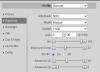- Nov 26, 2016
- 16
- 1
Hi all.
We are streaming live kids football from an airdome. The setting is kinda challenging, because the distance between the camera and the farthest corner of the airdome is circa 70m, it's sub-zero temps during the winter when there are no football practice, walls are very close the the field borders, the camera has to be very durable and permanently mounted etc. etc. Luckily our lighting is top notch, so that's not a problem.
Currently we're using only one cam, because there's no-one to act as a "director" for the camera(s)/stream and watching football stream with multiple cameras displayed at once (split screen in OBS or something else) is not really very entertaining... To overcome this, I figured to use only one camera and maximum resolution/bitrate to get as much details as possible with that one camera. Here are the technical specs:
-Dahua IP Pro 8MP, maximum bitrate is ca. 16000Kbps, latest fw.
-Ryzen U4500/8GB/512SSD laptop with Win10
-250/50 Mbps internet connection
-Latest OBS/Restreamer = no processing done for the camera stream, only passthrough.
-Platform: Youtube (or something else, whatever gives the best results and is easily accessible for the kids parents etc.), tested with Youtube.
After fiddling with the camera settings for a while, I'm pretty pleased with the results. Currently the stream is like this:
-1080P
-16Mbps
-25fps (PAL=it's the maximum)
-H.264
-Smart codec is OFF
However there's this "ghosting" or "trailing" behind all moving objects (kids, ball etc.) It's not the laptop or the streaming software (e.g. CPU load or something like that). The stream is perfectly smooth also, there's no problems with the connection or anything like that, so I'd say the "problem" is at the camera's end.
As the combination of all those settings in the Dahua settings interface is pretty overwhelming with pure luck/trial and error, would someone have a clue how could I try to reduce the ghosting? Also it seems that there's quite much "noise" in the picture without the 3D noise filter on, but that's a minor problem compared to the ghosting.
We are streaming live kids football from an airdome. The setting is kinda challenging, because the distance between the camera and the farthest corner of the airdome is circa 70m, it's sub-zero temps during the winter when there are no football practice, walls are very close the the field borders, the camera has to be very durable and permanently mounted etc. etc. Luckily our lighting is top notch, so that's not a problem.
Currently we're using only one cam, because there's no-one to act as a "director" for the camera(s)/stream and watching football stream with multiple cameras displayed at once (split screen in OBS or something else) is not really very entertaining... To overcome this, I figured to use only one camera and maximum resolution/bitrate to get as much details as possible with that one camera. Here are the technical specs:
-Dahua IP Pro 8MP, maximum bitrate is ca. 16000Kbps, latest fw.
-Ryzen U4500/8GB/512SSD laptop with Win10
-250/50 Mbps internet connection
-Latest OBS/Restreamer = no processing done for the camera stream, only passthrough.
-Platform: Youtube (or something else, whatever gives the best results and is easily accessible for the kids parents etc.), tested with Youtube.
After fiddling with the camera settings for a while, I'm pretty pleased with the results. Currently the stream is like this:
-1080P
-16Mbps
-25fps (PAL=it's the maximum)
-H.264
-Smart codec is OFF
However there's this "ghosting" or "trailing" behind all moving objects (kids, ball etc.) It's not the laptop or the streaming software (e.g. CPU load or something like that). The stream is perfectly smooth also, there's no problems with the connection or anything like that, so I'd say the "problem" is at the camera's end.
As the combination of all those settings in the Dahua settings interface is pretty overwhelming with pure luck/trial and error, would someone have a clue how could I try to reduce the ghosting? Also it seems that there's quite much "noise" in the picture without the 3D noise filter on, but that's a minor problem compared to the ghosting.
Last edited: