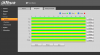oh6hfx
Getting the hang of it
What are requirements for an IVS event to be shown on NVR AI Search?
On customers NVR4216-16P-4KS2/L he has mixed old non-IVS cameras and newer IVS cameras. For example, on channel 6 there is HFW2231S ,channel 7 HFW2431T-ZS and on channel 8 HFW2231S. These work fine with intrusion and tripwire IVS, trips and records as it should. Settings are same, just HFW2431T-ZS has two tripwire rules and HFW2231S one intrusion rule.
On AI search, channel 7 shows nothing, although there is hundreds of events during the day. Channel 6 and 8 show all events on AI Search as they should. I tested to add one intrusion rule also for channel 7, but that does not help. Maybe worth to test delete two tripwires and just add one intrusion...
Same thing seems to have effect also on SmartPSS events. Channel 7 nothing, but channel 6 and 8 shows in SmartPSS events.
IVS settings actions seems to be same for all cameras. Only resolution is better in 2431.
I have the same also in my own XVR5216AN-X-16P, none of my channels are shown in AI search. I have mostly HFW2231S cameras, anyway all of them are with IVS.
On customers NVR4216-16P-4KS2/L he has mixed old non-IVS cameras and newer IVS cameras. For example, on channel 6 there is HFW2231S ,channel 7 HFW2431T-ZS and on channel 8 HFW2231S. These work fine with intrusion and tripwire IVS, trips and records as it should. Settings are same, just HFW2431T-ZS has two tripwire rules and HFW2231S one intrusion rule.
On AI search, channel 7 shows nothing, although there is hundreds of events during the day. Channel 6 and 8 show all events on AI Search as they should. I tested to add one intrusion rule also for channel 7, but that does not help. Maybe worth to test delete two tripwires and just add one intrusion...
Same thing seems to have effect also on SmartPSS events. Channel 7 nothing, but channel 6 and 8 shows in SmartPSS events.
IVS settings actions seems to be same for all cameras. Only resolution is better in 2431.
I have the same also in my own XVR5216AN-X-16P, none of my channels are shown in AI search. I have mostly HFW2231S cameras, anyway all of them are with IVS.