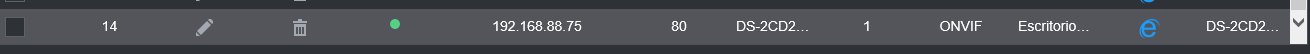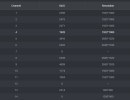Camera DS-2CD2012-I
NVR: 5232-16P-4KS2
I created a user on the Hikvision camera for the NVR. I added it to the NVR as onvif camera, got a green dot. It detected the stream parameters correctly (1280x960 h264) but doesn't show any image when selected.
EDIT FOR FUTURE REFERENCE:
Changing from multicast to TCP solved this issue.
NVR: 5232-16P-4KS2
I created a user on the Hikvision camera for the NVR. I added it to the NVR as onvif camera, got a green dot. It detected the stream parameters correctly (1280x960 h264) but doesn't show any image when selected.
EDIT FOR FUTURE REFERENCE:
Changing from multicast to TCP solved this issue.
Last edited: