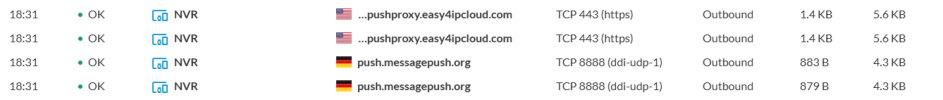Hello together,
I currently have the following problem. I am currently setting up new Apple iOS DMSS apps including the IVS and SMD push messages. On the iOS 18.1.1 iPhones, the delivery of the push message does not work. No push messages arrive on 2 different iPhones. Also, the messages are not there later in the DMSS app under Messages when I scroll down to force the update. “Focus” mode & ‘Do not Disturb’ mode are not activated.
I have a Dahua NVR5208-EI, IP recorder with latest firmware.
3 Dahua IP cameras were integrated there as remote devices.
By the way, P2P is deactivated on the recorder and not desired, so I could not test a test connection from the Internet via P2P. In addition, even if P2P is activated, no connection to the Dahua cloud is possible because the network admin only allows this:
TCP 37777
TCP 443
TCP 80
I can access the live image etc. with the iPhones from the Mobile Internet 5G. However, when I subscribe to the SMD and IVS rules, I do not receive any push messages on the iOS devices.
If I use the same Dahua server login data (with all rights) on the Android smartphone and subscribe to the SMD and IVS rules, then I receive the messages as normal via mobile Internet 5G and the messages are also visible in the DMSS "messages tab".
There is a public static IP address on the Internet connection where the recorder is located (no dynamic public IP address and no DynDNS)
Access from outside is via the fixed public IP + TCP 37777 in DMSS)
I have attached a picture of what I have set up identically on Android and iOS devices. On Android it works and on iOS it does not.
No Dahua account is used.
Can anyone help me?
Thank you very much.

I currently have the following problem. I am currently setting up new Apple iOS DMSS apps including the IVS and SMD push messages. On the iOS 18.1.1 iPhones, the delivery of the push message does not work. No push messages arrive on 2 different iPhones. Also, the messages are not there later in the DMSS app under Messages when I scroll down to force the update. “Focus” mode & ‘Do not Disturb’ mode are not activated.
I have a Dahua NVR5208-EI, IP recorder with latest firmware.
3 Dahua IP cameras were integrated there as remote devices.
By the way, P2P is deactivated on the recorder and not desired, so I could not test a test connection from the Internet via P2P. In addition, even if P2P is activated, no connection to the Dahua cloud is possible because the network admin only allows this:
TCP 37777
TCP 443
TCP 80
I can access the live image etc. with the iPhones from the Mobile Internet 5G. However, when I subscribe to the SMD and IVS rules, I do not receive any push messages on the iOS devices.
If I use the same Dahua server login data (with all rights) on the Android smartphone and subscribe to the SMD and IVS rules, then I receive the messages as normal via mobile Internet 5G and the messages are also visible in the DMSS "messages tab".
There is a public static IP address on the Internet connection where the recorder is located (no dynamic public IP address and no DynDNS)
Access from outside is via the fixed public IP + TCP 37777 in DMSS)
I have attached a picture of what I have set up identically on Android and iOS devices. On Android it works and on iOS it does not.
No Dahua account is used.
Can anyone help me?
Thank you very much.