Hi Everyone, so I've been researching this forum quite a bit especially feedback from @wittaj on different threads. I recently switched from a HikVision DVR to a Dahua NVR N41C2P and upgraded all my 6 cameras to N42BJ62 (4MP). I realized recently that I was missing some footage and change from motion control only to continuous and also upgraded the built-in 4TB Samsung to 14TB (WD Purple).
I realized that the general settings doesn't work when I realized I couldn't even see my own license plate when parking at night (much worse here since it rains all the time in the Seattle area), so been playing constantly with settings after I did set a Day/Night Profile.
Here are my settings so far, but I am open to any suggestions. I have upgraded my NVR/Cameras to latest firmware as well.
Video Settings:
I played a lot for these, I didn't see much difference between H264 that people recommend here vs H265 but chose the latter to extra compression, but I am choosing the max bitrate, CBR and switched to 15fps

Picture Settings:
Using this same settings for Day/Night

Exposure:
So for the day I wanted to use 2-4ms for Shutter Speed and 30 gain but it's too dark here during winter, so went the same as night time (figured it's better than Auto for the day)
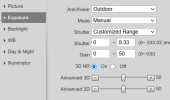
For the Day/Night I saw it was pretty dark at night when shutter speed is at 1/120, so I am using B&W instead of Color.
I also have a few questions regarding Blue Iris:
Thanks!
I realized that the general settings doesn't work when I realized I couldn't even see my own license plate when parking at night (much worse here since it rains all the time in the Seattle area), so been playing constantly with settings after I did set a Day/Night Profile.
Here are my settings so far, but I am open to any suggestions. I have upgraded my NVR/Cameras to latest firmware as well.
Video Settings:
I played a lot for these, I didn't see much difference between H264 that people recommend here vs H265 but chose the latter to extra compression, but I am choosing the max bitrate, CBR and switched to 15fps

Picture Settings:
Using this same settings for Day/Night

Exposure:
So for the day I wanted to use 2-4ms for Shutter Speed and 30 gain but it's too dark here during winter, so went the same as night time (figured it's better than Auto for the day)
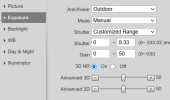
For the Day/Night I saw it was pretty dark at night when shutter speed is at 1/120, so I am using B&W instead of Color.
I also have a few questions regarding Blue Iris:
- If I purchase Blue Iris, can I still view my cameras via the NVR like SmartPSS Lite does ?
- In that case if I want to save videos, does Blue Iris have the option to saving to an Unraid SMB Shared over the network ?
- Finally if I choose someday to ditch the Dahua NVR for a total Blue Iris Setup, is this the recommended way people go these days by setting up a PC just for this + POE switch, etc ?
Thanks!

