I'm using BI and not a Dahua NVR. I've read the manual but would like a little more clarification on these two settings:
IDLE MOTION:
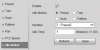
Is this to have the PTZ go to the Preset2 location after 1 second of the last commands received from BlueIris OR after the last motion from Deep IVS (if Deep IVS is the only detection enabled) is detected? If not, what do I do in the PTZ settings to make the PTZ go to Preset2 after no more motion/events are detected?
ALARM TRACK:

Q: Is this setting telling the PTZ to continue tracking the object for 30 seconds after a Deep IVS event is triggered if Deep IVS is the only detection type enabled?
A: ?
Q: If Alarm Track was not enabled what would the PTZ no longer do versus having it checked?
A: Auto Tracking will be disabled if Alarm Track is disabled.
Q: If Alarm Track is enabled and the Track Time is 30 seconds what would it do versus if the Track Time was 200 seconds.
A: ?
Q: And, does the Alarm Track Time prevent the PTZ from processing another event until the Track Time has expired?
A: ?
IDLE MOTION:
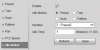
Is this to have the PTZ go to the Preset2 location after 1 second of the last commands received from BlueIris OR after the last motion from Deep IVS (if Deep IVS is the only detection enabled) is detected? If not, what do I do in the PTZ settings to make the PTZ go to Preset2 after no more motion/events are detected?
ALARM TRACK:

Q: Is this setting telling the PTZ to continue tracking the object for 30 seconds after a Deep IVS event is triggered if Deep IVS is the only detection type enabled?
A: ?
Q: If Alarm Track was not enabled what would the PTZ no longer do versus having it checked?
A: Auto Tracking will be disabled if Alarm Track is disabled.
Q: If Alarm Track is enabled and the Track Time is 30 seconds what would it do versus if the Track Time was 200 seconds.
A: ?
Q: And, does the Alarm Track Time prevent the PTZ from processing another event until the Track Time has expired?
A: ?
Last edited:


