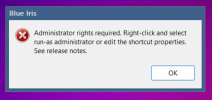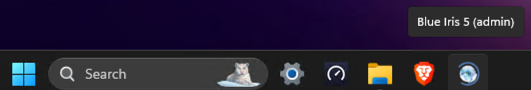I have 20 cameras. The majority are 4 MP at 15 FPS. I don't use Deepstack AI, instead I use the camera's AI and use ONVIF triggers. I'm currently running BI on an older Dell OptiPlex 3010, specs below.
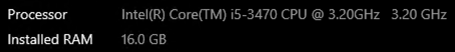
I found this PC for sale and I'd appreciate input. Thanks!

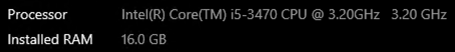
I found this PC for sale and I'd appreciate input. Thanks!

HP EliteDesk 800 G5 I5-9500 @ 3.0GHz 512GB 16GB WIN11PRO 6BD64AV #1 | eBay
~May or may not be missing DVD Cover.
www.ebay.com
As an eBay Associate IPCamTalk earns from qualifying purchases.