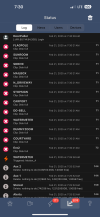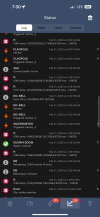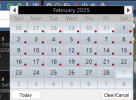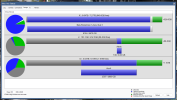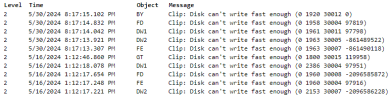Long story longer of why i want 4 weeks or more of storage....

When I had a BI system at the condo... with a supporting NVR for the legacy network of coax cams (about 8 cams),
I had the luxury of 5-6 weeks of storage on the NVR.
This proved useful when during the George Floyd riots,
when they broke into a local post office and stole some mail trucks and the " master keys" to the Blue boxes and apartment buildings( & multi-unit dwellings) city wide.
We had a crew visiting our mail room in the evening and using the " master key" would unlock banks of mail boxes and parse through everything.
This included the " outgoing mail", in which older folks were still mailing checks in to pay bills. These became checks which the amounts were changed and the recipient was changed.
Additionally another resident had a $5000.00 insurance check stolen and transacted upon.
We couldn't figure out WTF was going on.
One evening the thieves got spooked and made a hasty retreat, leaving a bank of mail boxes slightly askew.
A board member noticed this and called me, and I came over and started reviewing footage.
Once I saw what was going on, I sent of a Board wide text alert telling them to post notices building wide for the residents NOT to use the outbox for mail.
I sat down at the NVR console and was able to see back to 3 other events across about 5 weeks.
Including the $5000 check theft taken from Unit 318's mail box.
This footage was key in having the insurance company believing the guy wasn't scamming them or whatever,
and explained why people writing checks to Comcast were getting non-payment notices and calls from banks etc.
I went to the hardware store and put a hasp and padlock on the outgoing mail box that night.
next day I rigged up some more padlock and hasp devices over the " master key" hole so they couldn't get in.
The mother fuckers came back a few nights later and got a surprise. No Outgoing mail for you tonight JAckASSes!
This time upon exiting he was scanning for, and found/noticed all 4 cameras watching his ass. They never came back.
This fuckery was enough to have the Postmaster come and investigate the matter and issue us new " master locks" for the mail room.
so now I like to have at least 4 weeks of data....because if a pattern of crime has developed, you have a chance of catching it.
unfortunately the
Blue Iris machine in the property didn't have more than about 23-25 days of storage. and wasn't able to see some of the supporting views surrounding the mail room heists.
Unfortunately, I did not have an LPR cam setup at this time. It might've given the PoPo something to go on for locating some of the crew.