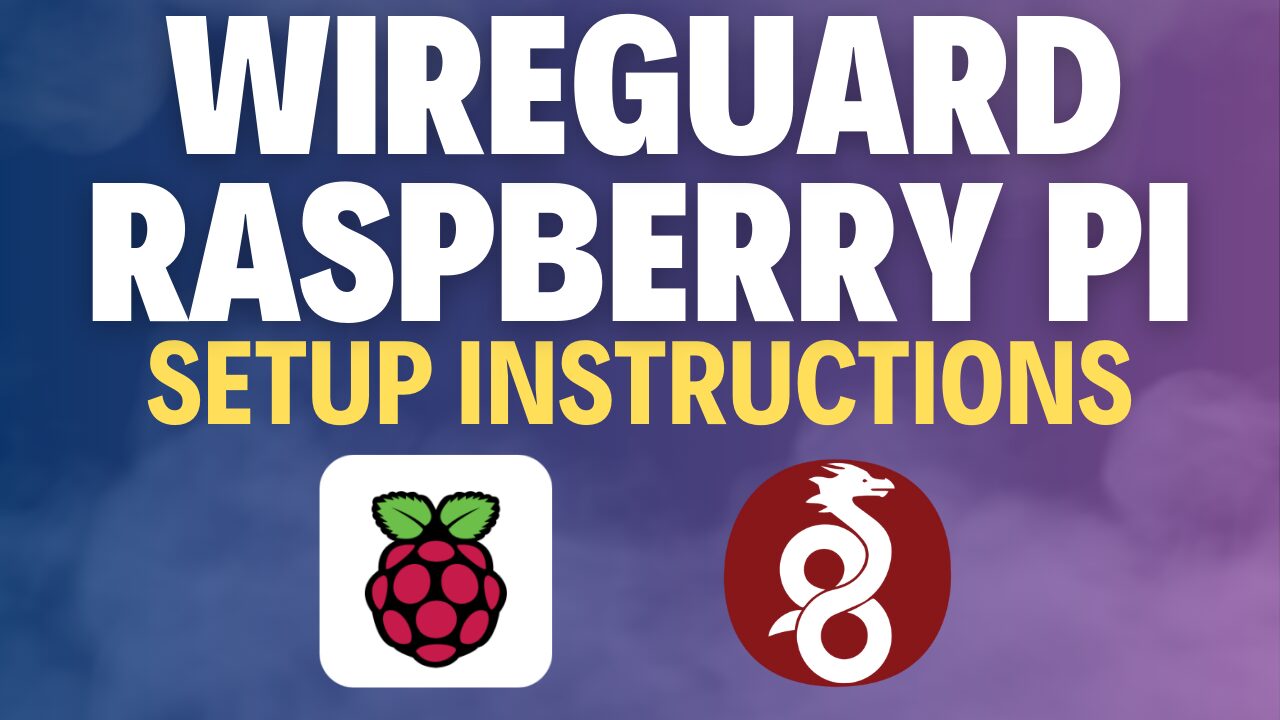- May 30, 2017
- 19
- 1
Hi, This ip camera in question used to work very reliably (though not for motion detect - too sensitive). But now I can only access it in my local wifi network via the private IP address.
The name of the camera in Device information is "IPCAM" - But if it is no longer supported, would that mean it is now not possible to access online via an ip cam app?
Or how would I go about using a NOIP hostname to access it online?
Thanks
The name of the camera in Device information is "IPCAM" - But if it is no longer supported, would that mean it is now not possible to access online via an ip cam app?
Or how would I go about using a NOIP hostname to access it online?
Thanks