I have a Daua 8 port POE NVE and at this stage two TIOC cameras. I'd like to add a, preferably wireless, doorbell camera. I'd like to be able to easily be able to respond to it with an app and also have it record to my NVR. I'm not sure DMSS would be great for that. I'm not sure I understand the Dahua offerings or how they are intended to work. All the ones I see seem to come with a screen to mount inside. I'd like something that operates more like a Ring camera but with no subscription that I can record on my DVR. I'm happy to incorporate another brand especially if the app is a dedicated doorbell/intercom app as I think DMSS would be a little clunky for this.
Doorbell camera
- Thread starter dougie
- Start date
You are using an out of date browser. It may not display this or other websites correctly.
You should upgrade or use an alternative browser.
You should upgrade or use an alternative browser.
By "wireless" do you mean operates on Wi-Fi and gets power from the low voltage doorbell transformer?I'd like to add a, preferably wireless, doorbell camera.
Or battery-powered?
flynreelow
Known around here
- Dec 12, 2016
- 1,465
- 1,331
A note: The Reolink Doorbell Wifi is known for having/delivering a fairly unstable connection. I have very good WiFi here and have previously used an Amcrest AD110. Then I tested the Reolink Doorbell Wifi extensively and it kept having timeouts - regardless of the firmware version.
The Reolink Doorbell Wifi always causes problems as soon as any applications access it. It doesn’t matter what application it is. Even accessing individual settings in the WebGUI via browser (without changing anything in the settings) can be enough for the Reolink Doorbell Wifi to lose the WiFi connection and have to reconnect again. If, for example, you have called up the WebGUI and tried to access the camera stream at the same time as another application, you can almost be sure that the WLAN connection will be lost. I can easily provoke and recreate this behavior here and track it in the log of my Asus Mesh. I can't judge whether this is due to the Doorbell Wifi itself, or whether the built-in CPU is simply too weak, or whether there are other reasons for it.
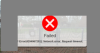
After the failure with the Reolink Doorbell Wifi, I got the Imou DB61i (Dahua DH-DB6I) and it now works perfectly here. See also my post about it here:
 ipcamtalk.com
The only disadvantage with Imou is that you have to set up an account with Imou and their cloud for the initial setup. But this is only needed for the initial setup and nothing more after that.
ipcamtalk.com
The only disadvantage with Imou is that you have to set up an account with Imou and their cloud for the initial setup. But this is only needed for the initial setup and nothing more after that.
If you connect the Reolink doorbell via LAN/PoE and not via WiFi, it might be quite good, but I absolutely cannot recommend the WiFi version.
The Reolink Doorbell Wifi always causes problems as soon as any applications access it. It doesn’t matter what application it is. Even accessing individual settings in the WebGUI via browser (without changing anything in the settings) can be enough for the Reolink Doorbell Wifi to lose the WiFi connection and have to reconnect again. If, for example, you have called up the WebGUI and tried to access the camera stream at the same time as another application, you can almost be sure that the WLAN connection will be lost. I can easily provoke and recreate this behavior here and track it in the log of my Asus Mesh. I can't judge whether this is due to the Doorbell Wifi itself, or whether the built-in CPU is simply too weak, or whether there are other reasons for it.
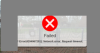
After the failure with the Reolink Doorbell Wifi, I got the Imou DB61i (Dahua DH-DB6I) and it now works perfectly here. See also my post about it here:
Imou DB61i - is it Dahua? Does it support ONVIF?
I ran across this WiFi doorbell camera. Some online searching has “Dahua” showing up as the manufacturer, but I can’t find anything concrete. Does anyone have details about this camera? Is there a version of this camera (white body with round button) available without the branding (“IMOU”) on...
If you connect the Reolink doorbell via LAN/PoE and not via WiFi, it might be quite good, but I absolutely cannot recommend the WiFi version.
camdensnyder
Pulling my weight
Do you have it hooked to some type of chime? Where did you purchase yours at?A note: The Reolink Doorbell Wifi is known for having/delivering a fairly unstable connection. I have very good WiFi here and have previously used an Amcrest AD110. Then I tested the Reolink Doorbell Wifi extensively and it kept having timeouts - regardless of the firmware version.
The Reolink Doorbell Wifi always causes problems as soon as any applications access it. It doesn’t matter what application it is. Even accessing individual settings in the WebGUI via browser (without changing anything in the settings) can be enough for the Reolink Doorbell Wifi to lose the WiFi connection and have to reconnect again. If, for example, you have called up the WebGUI and tried to access the camera stream at the same time as another application, you can almost be sure that the WLAN connection will be lost. I can easily provoke and recreate this behavior here and track it in the log of my Asus Mesh. I can't judge whether this is due to the Doorbell Wifi itself, or whether the built-in CPU is simply too weak, or whether there are other reasons for it.
View attachment 194262
After the failure with the Reolink Doorbell Wifi, I got the Imou DB61i (Dahua DH-DB6I) and it now works perfectly here. See also my post about it here:
The only disadvantage with Imou is that you have to set up an account with Imou and their cloud for the initial setup. But this is only needed for the initial setup and nothing more after that.Imou DB61i - is it Dahua? Does it support ONVIF?
I ran across this WiFi doorbell camera. Some online searching has “Dahua” showing up as the manufacturer, but I can’t find anything concrete. Does anyone have details about this camera? Is there a version of this camera (white body with round button) available without the branding (“IMOU”) on...ipcamtalk.com
If you connect the Reolink doorbell via LAN/PoE and not via WiFi, it might be quite good, but I absolutely cannot recommend the WiFi version.
Strange.....A note: The Reolink Doorbell Wifi is known for having/delivering a fairly unstable connection.
Both of mine on 5Ghz (one TP-LINK and the other Netgear) have been rock-steady since June 2023...never drop out......really. And both are continuously recorded by Blue Iris.
Jim’s got a few unknowns in there; what frequency? What distances? How many and what type of materials are each trying to penetrate?Strange.....
Both of mine on 5Ghz (one TP-LINK and the other Netgear) have been rock-steady since June 2023...never drop out......really. And both are continuously recorded by Blue Iris.
OK some more info. 
@camdensnyder
Yes, I use a mechanical bell (Honeywell Home D117) with the ChimeKit included with the Imou DB61i.
The Imou DB61i is powered by a normal 24V bell transformer.
I bought the Imou DB61i via Aliexpress for €72.
@ludshed
I have around 40 WiFi clients here, not only the video doorbell is located outside the house (Clinker brick house), but also, for example, Dahua cameras that are connected via LAN, but whose WiFi is also active as a backup connection. There are also ESP8266 devices outside the house (e.g. on the PV inverter), which are also connected via WiFi. I use an Asus XT8 Mesh system with three mesh clients and the WiFi here is so good that almost all WiFi clients have a maximum good WiFi connection. None of the WLAN clients lose the connection here, only the Reolink Doorbell Wifi had the problem. There is a mesh client in the hallway and it is approx. 4 meters away from the Reolink Doorbell Wifi.
For my tests I used firmware version 3.0.0.2033 and later also the newer firmware version 3.0.0.3215 from February 29, 2024.
The problem with the Reolink Doorbell Wifi wasn't that the signal was too bad, but according to the display on my Asus Mesh it was actually better than that of my old Amcrest AD110.
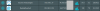
According to the display in the Reolink app, the WiFi signal was also "Very good".
Nevertheless, the Reolink Doorbell Wifi kept losing the signal and was offline. This will then appear in the WebGUI of the Reolink Doorbell for as long or as often as necessary until the doorbell has reconnected to the WLAN.
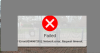
I was also able to provoke and recreate this by simply displaying the live stream via VLC or tinycam app or Home Assistant and then calling up the camera's WebGUI. There were already timeouts. I could then see these connection interruptions in the Asus Mesh log
or in the Home Assistant log.

As already mentioned, there is a lot of information and discussions on the Internet about these timeouts on the Reolink Doorbell Wifi - e.g. on Reddit. Two friends of mine also had the same problems with the Reolink Doorbell WiFi.
I also suspect that many users don't even notice these timeouts, after all, they don't continuously watch a live stream from the camera. Since the Reolink Doorbell Wifi itself doesn't have a log, you can't see the timeouts.
I can't say exactly what the cause of the timeouts on the Reolink Doorbell Wifi is. But it's definitely not due to my WLAN here, just because other users have the same problem and neither my old Amcrest AD110 had any WLAN connection or Timeout problems, nor the Imou DB61i now. Both runs 24/7 without any interruptions.
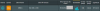
@camdensnyder
Yes, I use a mechanical bell (Honeywell Home D117) with the ChimeKit included with the Imou DB61i.
The Imou DB61i is powered by a normal 24V bell transformer.
I bought the Imou DB61i via Aliexpress for €72.
@ludshed
I have around 40 WiFi clients here, not only the video doorbell is located outside the house (Clinker brick house), but also, for example, Dahua cameras that are connected via LAN, but whose WiFi is also active as a backup connection. There are also ESP8266 devices outside the house (e.g. on the PV inverter), which are also connected via WiFi. I use an Asus XT8 Mesh system with three mesh clients and the WiFi here is so good that almost all WiFi clients have a maximum good WiFi connection. None of the WLAN clients lose the connection here, only the Reolink Doorbell Wifi had the problem. There is a mesh client in the hallway and it is approx. 4 meters away from the Reolink Doorbell Wifi.
For my tests I used firmware version 3.0.0.2033 and later also the newer firmware version 3.0.0.3215 from February 29, 2024.
The problem with the Reolink Doorbell Wifi wasn't that the signal was too bad, but according to the display on my Asus Mesh it was actually better than that of my old Amcrest AD110.
According to the display in the Reolink app, the WiFi signal was also "Very good".
Nevertheless, the Reolink Doorbell Wifi kept losing the signal and was offline. This will then appear in the WebGUI of the Reolink Doorbell for as long or as often as necessary until the doorbell has reconnected to the WLAN.
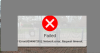
I was also able to provoke and recreate this by simply displaying the live stream via VLC or tinycam app or Home Assistant and then calling up the camera's WebGUI. There were already timeouts. I could then see these connection interruptions in the Asus Mesh log
Code:
Mar 11 08:43:02 wlceventd: wlceventd_proc_event(503): eth4: Deauth_ind 64:57:25:xx:xx:xx, status: 0, reason: Unspecified reason (1), rssi:0
Mar 11 08:43:02 wlceventd: wlceventd_proc_event(539): eth4: Auth 64:57:25:xx:xx:xx, status: Successful (0), rssi:0
Mar 11 08:43:02 wlceventd: wlceventd_proc_event(568): eth4: Assoc 64:57:25:xx:xx:xx, status: Successful (0), rssi:-42As already mentioned, there is a lot of information and discussions on the Internet about these timeouts on the Reolink Doorbell Wifi - e.g. on Reddit. Two friends of mine also had the same problems with the Reolink Doorbell WiFi.
I also suspect that many users don't even notice these timeouts, after all, they don't continuously watch a live stream from the camera. Since the Reolink Doorbell Wifi itself doesn't have a log, you can't see the timeouts.
I can't say exactly what the cause of the timeouts on the Reolink Doorbell Wifi is. But it's definitely not due to my WLAN here, just because other users have the same problem and neither my old Amcrest AD110 had any WLAN connection or Timeout problems, nor the Imou DB61i now. Both runs 24/7 without any interruptions.
I wonder if they also have mesh networks? Maybe try temporarily shutting down nodes and only using main router to see if it is the ASUS mesh. I’ve only installed about 6, all commercial but 1 and have noticed they can be a little jenky. Not tried a wireless video feed over but other weirdness
@Jim_OS
I'm not disputing that you're having issues but maybe the differences are factors:
I'm using 5Ghz, you're showing 2.4 in the Asus Mesh. One DB is on a TP-LINK 5Ghz, the other DB is on a Netgear R7000 Nighthawk 5Ghz, along with a Sony TV which is streamed frequently (no cable, antenna or satellite).
My firmware for both is:

I'm not disputing that you're having issues but maybe the differences are factors:
I'm using 5Ghz, you're showing 2.4 in the Asus Mesh. One DB is on a TP-LINK 5Ghz, the other DB is on a Netgear R7000 Nighthawk 5Ghz, along with a Sony TV which is streamed frequently (no cable, antenna or satellite).
My firmware for both is:

It's not my Asus Mesh system with the three XT8 Mesh Clients, because the XT8 Mesh Client in the hallway is configured as an access point and connected via LAN cable to the central Asus XT8 router in the study. As I said, all of my approximately 40 WiFi clients here have absolutely stable and very good WiFi; this problem only occurred with the Reolink Doorbell WiFi. BTW: I've been working in IT for around 30 years and know the topic pretty well.  Nothing I tried and tested could solve the problem. Maybe the Reolink Doorbell Wifi also had some kind of defect, but the fact that various other users have also experienced exactly the same problem and has been doing so since 2023 speaks against this.
Nothing I tried and tested could solve the problem. Maybe the Reolink Doorbell Wifi also had some kind of defect, but the fact that various other users have also experienced exactly the same problem and has been doing so since 2023 speaks against this.
@TonyR
I also tested 5GHz. The same problem.
Just a small excerpt from the WLAN client list to show a few example connections.
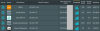
1. DB61i = Outside next to the front door and about 4 meters from the XT8 Mesh Client in the hallway.
2. Google Küche = Google Nest Hub in the kitchen which is right next to the front door. The Google Nest Hub is about 5 meters away from the Mesh Client in the hallway.
3. Iskra MT176 = IR reading head on the electricity meter with ESP8266 in the utility room in a metal/sheet meter cabinet. There is a wall (Wooden frame construction) between the utility room and the XT8 Mesh Client in the hallway.
4. Google Arbeitszimmer = A Google Nest Hub on the first floor in the study, but it connects there via the XT8 Mesh Client.
5. Growatt Shinestick = A WLAN stick with ESP8266 on my PV inverter outside on the terrace. The WLAN stick is approx. 7 meters away from the XT8 Mesh Client in the hallway.
As you can see, all of these devices have a very good WiFi connection, whether 2.4 or 5GHz. All WLAN clients have values between -30 and -60 dBm. The value of the Imou DB61i is the "worst" at -60 dBm. The Reolink Doorbell Wifi had an even better value at -54 dBm, but there were still interruptions and timeouts.
For me, the Reolink Doorbell Wifi issue is over and the part has long since gone back to Reolink.
I am very satisfied with the Imou DB61i, which is virtually identical to the Amcrest AD410, which is also from Dahua, and it also offers me other advantages in conjunction with my Dahua NVR. It is also fully supported by my NVR, so the AI works on it too.

It can also be used as a Dahua video doorbell under DMSS. The Imou DB61i is also fully supported via SmartPSS.
PS: The Imou DB61i can also be integrated into Synology Surveillance Station as an Amcrest AD410 and is therefore directly supported by Synology Surveillance Station as a video doorbell.

PPS: Under Home Assistant it can be integrated either via the Dahua addon from rroller - which unfortunately is no longer maintained by rroller, or via Onvif integration. With the Onvif integration, person detection works via IVS and the bell push is also available as a sensor under Home Assistant via Onvif integration. That wasn't the case with my Amcrest AD110, for example.
So that was enough “advertising” for the Imou DB61i.
@TonyR
I also tested 5GHz. The same problem.
Just a small excerpt from the WLAN client list to show a few example connections.
1. DB61i = Outside next to the front door and about 4 meters from the XT8 Mesh Client in the hallway.
2. Google Küche = Google Nest Hub in the kitchen which is right next to the front door. The Google Nest Hub is about 5 meters away from the Mesh Client in the hallway.
3. Iskra MT176 = IR reading head on the electricity meter with ESP8266 in the utility room in a metal/sheet meter cabinet. There is a wall (Wooden frame construction) between the utility room and the XT8 Mesh Client in the hallway.
4. Google Arbeitszimmer = A Google Nest Hub on the first floor in the study, but it connects there via the XT8 Mesh Client.
5. Growatt Shinestick = A WLAN stick with ESP8266 on my PV inverter outside on the terrace. The WLAN stick is approx. 7 meters away from the XT8 Mesh Client in the hallway.
As you can see, all of these devices have a very good WiFi connection, whether 2.4 or 5GHz. All WLAN clients have values between -30 and -60 dBm. The value of the Imou DB61i is the "worst" at -60 dBm. The Reolink Doorbell Wifi had an even better value at -54 dBm, but there were still interruptions and timeouts.
For me, the Reolink Doorbell Wifi issue is over and the part has long since gone back to Reolink.

I am very satisfied with the Imou DB61i, which is virtually identical to the Amcrest AD410, which is also from Dahua, and it also offers me other advantages in conjunction with my Dahua NVR. It is also fully supported by my NVR, so the AI works on it too.

It can also be used as a Dahua video doorbell under DMSS. The Imou DB61i is also fully supported via SmartPSS.
PS: The Imou DB61i can also be integrated into Synology Surveillance Station as an Amcrest AD410 and is therefore directly supported by Synology Surveillance Station as a video doorbell.
PPS: Under Home Assistant it can be integrated either via the Dahua addon from rroller - which unfortunately is no longer maintained by rroller, or via Onvif integration. With the Onvif integration, person detection works via IVS and the bell push is also available as a sensor under Home Assistant via Onvif integration. That wasn't the case with my Amcrest AD110, for example.
So that was enough “advertising” for the Imou DB61i.

Last edited:
observant1
Getting comfortable
I had trouble with my ezviz db1c going offline and shutting down my doorbell chime. Everything just seemed dead. I even went so far as to order a new transformer to replace the old one in my attic. - never replaced it though.
...but then i turned off automatic updates and have not had the problen reoccur in about 1.5 yrs now.
i use a micro sd card and never subscribed to the cloud service.
...but then i turned off automatic updates and have not had the problen reoccur in about 1.5 yrs now.
i use a micro sd card and never subscribed to the cloud service.
camdensnyder
Pulling my weight
If you add this doorbell to your Dahua NVR, can you also use an app to view it or get notifications? I have the DMSS app but I do not run it all the time because I have to run OpenVPN when I’m away from the house in order to use the app. Thank you!I am very satisfied with the Imou DB61i, which is virtually identical to the Amcrest AD410, which is also from Dahua, and it also offers me other advantages in conjunction with my Dahua NVR. It is also fully supported by my NVR, so the AI works on it too.
As I already wrote, the Imou DB61i is supported by DMSS. This means that even if the Imou DB61i is integrated into DMSS via my Dahua NVR2108-I, there are corresponding notifications.

1. Person detected.
2. Bell button was pressed.
You can also integrate the Imou DB61i directly into DMSS without the NVR, or you can use the Imou app, which, however, requires a cloud connection. Without Dahua P2P (Cloud) and without Imou Cloud you would have to do this via VPN.
Since I haven't been using the Imou DB61i for that long, I don't yet know how reliably the notifications via cloud or VPN work. With my previous Amcrest AD110 (also Dahua OEM) it worked well via VPN, so I assume that it will also work without any problems with the Imou DB61i.
1. Person detected.
2. Bell button was pressed.
You can also integrate the Imou DB61i directly into DMSS without the NVR, or you can use the Imou app, which, however, requires a cloud connection. Without Dahua P2P (Cloud) and without Imou Cloud you would have to do this via VPN.
Since I haven't been using the Imou DB61i for that long, I don't yet know how reliably the notifications via cloud or VPN work. With my previous Amcrest AD110 (also Dahua OEM) it worked well via VPN, so I assume that it will also work without any problems with the Imou DB61i.
SteveT
n3wb
I have a Daua 8 port POE NVE and at this stage two TIOC cameras. I'd like to add a, preferably wireless, doorbell camera. I'd like to be able to easily be able to respond to it with an app and also have it record to my NVR. I'm not sure DMSS would be great for that. I'm not sure I understand the Dahua offerings or how they are intended to work. All the ones I see seem to come with a screen to mount inside. I'd like something that operates more like a Ring camera but with no subscription that I can record on my DVR. I'm happy to incorporate another brand especially if the app is a dedicated doorbell/intercom app as I think DMSS would be a little clunky for this.
SteveT
n3wb
Lorex.com has a 4K doorbell camera with no subscription. I also think it’s a byproduct of Daua.
Lorex also has an app (Lorex Home) that works great.
Lorex also has an app (Lorex Home) that works great.
flynreelow
Known around here
- Dec 12, 2016
- 1,465
- 1,331
