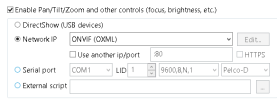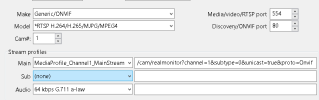Ptz425DB-AT PTZ controls stopped working and when I log into the camera directly I can get no image form anywhere within the camera. However I do get an image in BI and tracking seems to be working. I've rest the cam endless times, I tried every cam setting in BI, I've tried multiple browsers and multiple computers to no avail.
Please help.
EDIT - Should have mentioned that PTZ is set to Dahua New V4
Please help.
EDIT - Should have mentioned that PTZ is set to Dahua New V4
Last edited: