Hi,
Two days ago, i've connected a new IPC 5442 S3 to my NVR played with the new UI for a while and then disconnected the camera.
Since then, a camera that I have been using for a while started acting up.
Meaning, the camera becomes offline about once a day for 5 minutes.
When I check the camera logs I see:
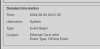

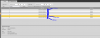
IPC details:

NVR details:

I'm far away from the camera and NVR, I visit once a month.
However, I do have VPN and can access the camera and NVR.
I have 4 other Dahua IPCs (connected to the same NVR) and no issue with them.
I tried rebooting the NVR, no change, the camera goes offline once a day for a few minutes.
All connections are with pure copper cat 5e cable.
Is there anything I can do?
Is the NVR port is dying or the IPC itself or the NVR?
Two days ago, i've connected a new IPC 5442 S3 to my NVR played with the new UI for a while and then disconnected the camera.
Since then, a camera that I have been using for a while started acting up.
Meaning, the camera becomes offline about once a day for 5 minutes.
When I check the camera logs I see:

IPC details:

NVR details:

I'm far away from the camera and NVR, I visit once a month.
However, I do have VPN and can access the camera and NVR.
I have 4 other Dahua IPCs (connected to the same NVR) and no issue with them.
I tried rebooting the NVR, no change, the camera goes offline once a day for a few minutes.
All connections are with pure copper cat 5e cable.
Is there anything I can do?
Is the NVR port is dying or the IPC itself or the NVR?
