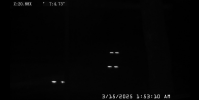I've been struggling with a Uniview PTZ that I am using for LPR. I am trying to use this camera to capture plates at 140-160ft away, and when the camera is in focus, I am able to read the plates clearly. It works w/o any issues during the day time, AF is fast and there isnt much work needed to get it to work.
At night is a whole different game. I need to manually focus the camera, and run 1/250 as the lowest shutter speed. I run gain complete off. The issue is that I am doing this manually--aim at a stationary object to dial in the focus, the ptz to a preset location. The Uniview Light API does not have a usable manual focus. I can turn on manual focus mode, and start a command to focus far or near, but these command are not step wise commands. Once you issue it, it keeps going until you stop, and it's just impossible to focus that way.
How do you set manual focus on your cameras? Any suggestions on an approach that might work on a camera that doesn't have steppings on focus?
Sorry if the question doesn't even make sense. It's been a long day.
Thanks
At night is a whole different game. I need to manually focus the camera, and run 1/250 as the lowest shutter speed. I run gain complete off. The issue is that I am doing this manually--aim at a stationary object to dial in the focus, the ptz to a preset location. The Uniview Light API does not have a usable manual focus. I can turn on manual focus mode, and start a command to focus far or near, but these command are not step wise commands. Once you issue it, it keeps going until you stop, and it's just impossible to focus that way.
How do you set manual focus on your cameras? Any suggestions on an approach that might work on a camera that doesn't have steppings on focus?
Sorry if the question doesn't even make sense. It's been a long day.
Thanks