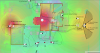Hi All,
I have narrowed down on the below two options for my new home network / NVR set up and I would like some advice regarding what you guys think:
IT / Networking skill level = Basic
Option 1 (fully integrated Ubiquiti set up)
• UDM-Pro with 5 TB HD
• USW-24 port Switch (PoE on 16 ports)
• 2 x UniFi AP AC Lite (1 for ground floor & 1 for first floor)
• TV + Study + Theatre – Hard wired into switch
• 3 x UniFi Protect G3 Bullet Camera (side of the house & backyard)
• 2 x UniFi Protect G4-PRO Camera (for front of the house)
• 3 x UniFi Protect G3 Dome Camera (indoor, garage & doorway)
• HP ProLiant N54L MicroServer (Old NAS server that I already have currently) for data share
Option 2 (Ubiquiti + Hikvision set up)
• UDM (non pro version)
• USW – 8-Port POE Switch
• 2 x UniFi AP AC Lite (1 for ground floor & 1 for first floor)
• TV + Study + Theatre – Hard wired into switch
• Hikvision DS-7616NI-I2 16CH PoE NVR + 5TB Hard Drive
• 2 x 8MP Hikvision Cameras (for front of the house)
• 6 x 6MP Hikvision Cameras (side of the house, backyard & others)
• HP ProLiant N54L MicroServer (Old NAS server that I already have currently) for data share
Option 1 gives me a fully integrated system with easy to use “one stop shop” for all my network and video needs
Option 2 gives me a high quality set up but I lose the ease of use and the Ubiquiti interface and considering my networking skills, I'm just a bit nervous to mix & match.
What does everyone think of the above and which one should I go with or should look at something else?
I have narrowed down on the below two options for my new home network / NVR set up and I would like some advice regarding what you guys think:
IT / Networking skill level = Basic
Option 1 (fully integrated Ubiquiti set up)
• UDM-Pro with 5 TB HD
• USW-24 port Switch (PoE on 16 ports)
• 2 x UniFi AP AC Lite (1 for ground floor & 1 for first floor)
• TV + Study + Theatre – Hard wired into switch
• 3 x UniFi Protect G3 Bullet Camera (side of the house & backyard)
• 2 x UniFi Protect G4-PRO Camera (for front of the house)
• 3 x UniFi Protect G3 Dome Camera (indoor, garage & doorway)
• HP ProLiant N54L MicroServer (Old NAS server that I already have currently) for data share
Option 2 (Ubiquiti + Hikvision set up)
• UDM (non pro version)
• USW – 8-Port POE Switch
• 2 x UniFi AP AC Lite (1 for ground floor & 1 for first floor)
• TV + Study + Theatre – Hard wired into switch
• Hikvision DS-7616NI-I2 16CH PoE NVR + 5TB Hard Drive
• 2 x 8MP Hikvision Cameras (for front of the house)
• 6 x 6MP Hikvision Cameras (side of the house, backyard & others)
• HP ProLiant N54L MicroServer (Old NAS server that I already have currently) for data share
Option 1 gives me a fully integrated system with easy to use “one stop shop” for all my network and video needs
Option 2 gives me a high quality set up but I lose the ease of use and the Ubiquiti interface and considering my networking skills, I'm just a bit nervous to mix & match.
What does everyone think of the above and which one should I go with or should look at something else?