Can anyone recommend an app for Google TV (formerly Android TV) so that I can view the rtsp streams from my ip cameras on my smart TV?
Google TV (Android TV) app for viewing RTSP streams
- Thread starter Cold-Lemonade
- Start date
You are using an out of date browser. It may not display this or other websites correctly.
You should upgrade or use an alternative browser.
You should upgrade or use an alternative browser.
In the past I've used Tinycam Pro to view RTSP streams on my 65" Sony (Android) TV.
Note that this is the paid "Pro" version for $3.99, not the free one.
FWIW, some reviews below from the Google Play Store regarding use on a Google TV.:


Note that this is the paid "Pro" version for $3.99, not the free one.
FWIW, some reviews below from the Google Play Store regarding use on a Google TV.:
Last edited:
Jessie.slimer
BIT Beta Team
Interesting. Do you leave the stream running on the app 24/7 or do you have to open the app and go to the stream url every time you want to view it.
I don't use it at the moment, but as I recall once the app is set up with certain cameras when you open the app all those cams come up automatically. The menu on the Sony required you to just open the app which would close the TV which was displaying satellite on HDMI-1.Interesting. Do you leave the stream running on the app 24/7 or do you have to open the app and go to the stream url every time you want to view it.
whoami ™
Pulling my weight
I use Tinycam Pro on the Nvidia Shields that I have on every TV in my house. Best option I found. Dev is on this forum and replies back to questions. I point the app at my BlueIris server and pull the streams from BlueIris vs. pulling them directly from the cams. It had me a little confused at first because channel 1 from BI is "all cams", channel 2 is a "group" if you have a group set up then following channels will be the next group if you have multiple groups or individual cams if you don't. Quality of the stream is the same pulling from BI vs. pulling directly from your individual cams based on my testing.
The quality from pulling channel 1 "all cams" from BI is horrible. Once you have all your individual cams set up in Tinycam pulling from BI the home screen will look like "all cams" but much better quality. It was so bad when I had channel 1 pulling from BI that I originally ask for a refund from google apps until I talked to the Dev and realized what the problem was.
The quality from pulling channel 1 "all cams" from BI is horrible. Once you have all your individual cams set up in Tinycam pulling from BI the home screen will look like "all cams" but much better quality. It was so bad when I had channel 1 pulling from BI that I originally ask for a refund from google apps until I talked to the Dev and realized what the problem was.
Last edited:
+1^^.
I also used TC Pro with BI on my Sony TV....very good app.
I also used TC Pro with BI on my Sony TV....very good app.
Jessie.slimer
BIT Beta Team
Have you ever tried to automate it? It would be great if I could get Blue Iris motion alert to send an http request to my home automation, which would then send a request to the android tv to open the app and go to a specific camera view. If it's not possible with android tv, maybe if the Tasker app was loaded on to the tv...
Have you ever tried to automate it? It would be great if I could get Blue Iris motion alert to send an http request to my home automation, which would then send a request to the android tv to open the app and go to a specific camera view. If it's not possible with android tv, maybe if the Tasker app was loaded on to the tv...
Any help? ==>> Tasker Intergration in tinyCam Monitor PRO
Also, the developer of Tinycam, @alexvas states here that "...If you have sideloaded Tasker or other automation app on Fire TV, you can setup displaying floating window when motion occurred in background in tinyCam PRO. tinyCam has Tasker plugin."
IOW, if you can do it with FireTV, you should be able to do it on a Sony (Android) TV.
Last edited:
Jessie.slimer
BIT Beta Team
Any help? ==>> Tasker Intergration in tinyCam Monitor PRO
I was thinking of loading tasker directly on the TV and have it auto switch to the tinycam app when BI sees motion, then switch back to the TV input I was watching after around 15 seconds.
I have seen people successfully load tasker on android tvs, but have not seen an example where they have been able to use tasker to open an app.
whoami ™
Pulling my weight
I use AI Tool with DeepStack on Blue Iris, then I use AI Tool to send PushOver Notifications. I run the app Notifications for Android TV on my phone and Nvidia Shields and have it set up so if I get a door bell push I get a image sent to TV's or if Deep Stack detects a "person" after 11pm on any of my other cams. I bought tasker to side load and set up like your talking about but havent got around to working on that set up yet. Its easy for me to get too deep into this kind of stuff. Like the doorbell I have is the YooSee SD-M5. 4 or 5 of us on this forum edited the firmware and wrote internal scripts on the doorbell OS. link to my GitHub and write up on that project.
Last edited:
Jessie.slimer
BIT Beta Team
Vettester
Getting comfortable
- Feb 5, 2017
- 984
- 964
Not sure which home automation system you’re using, but I can tell you it works well with Home Assistant. I have an automation setup for when the TV is on and another one for when it is off. The trigger is configured in BI and is based on AI so it only triggers when someone is at the door.Have you ever tried to automate it?
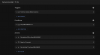
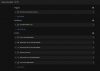
Not sure which home automation system you’re using, but I can tell you it works well with Home Assistant. I have an automation setup for when the TV is on and another one for when it is off. The trigger is configured in BI and is based on AI so it only triggers when someone is at the door.
View attachment 154860
View attachment 154861
hi, new to HA and im trying to figure this one out. been playing with notification for android and my reolink doorbell sends snapshot to google tv, i also use BI for other HA task. also using tinycam and would like to try this when someone press the doorbell then i opens up tinycam. can you please share the config?
thank you
Vettester
Getting comfortable
- Feb 5, 2017
- 984
- 964
My post you are responding to is almost a year and a half old and a lot of things have changed since then. Since I'm an apple user so I changed everything and now use Scrypted to display my cameras via AppleTV so I don't have any configuration to share.can you please share the config?
Have you tried the reolink integration for HA?
