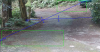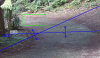All,
I recently changed some settings on my IPC-HFW4431M-I2 camera to improve the image and better handle motion. The changes were made based on this thread:
Guide to video settings?
For a couple of days after I made changes, I get many more false alarms from IVS, specifically, "Tripwire". (5 to 6 per day) The last few days have been sunny - unusual for Seattle. Maybe the increase in false alarms is related to sun, ie: IVS "sees" non-existent objects due to sun and moving shadows.
My camera changes:
- Instead of using the single "Normal" profile, I now use two profiles, ie: "Day" and "Night"
- Changed shutter speed from "Auto" to "Manual"
- I set Day shutter speed to 1/250, and the gain range of: 0 to 90
-- 3D NR remains set to "On", with a value of 50
- I set Night shutter speed to 1/100, and gain range of: 20 to 90
-- 3D NR is "On", with value of 50
- I changed I-Frame from 20 to 10
- I changed Bit Rate Type from CBR to VBR
- I changed Quality from 5 to 6

Here are a four pics of IVS tracking "objects". Sometimes the boxes are drawn when the sun isn't making high-contrast areas of shimmering shadows when the breeze gently blows.
Q: What settings might make IVS become hyper-active?
Thanks,
Fastb

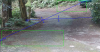
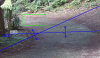

I recently changed some settings on my IPC-HFW4431M-I2 camera to improve the image and better handle motion. The changes were made based on this thread:
Guide to video settings?
For a couple of days after I made changes, I get many more false alarms from IVS, specifically, "Tripwire". (5 to 6 per day) The last few days have been sunny - unusual for Seattle. Maybe the increase in false alarms is related to sun, ie: IVS "sees" non-existent objects due to sun and moving shadows.
My camera changes:
- Instead of using the single "Normal" profile, I now use two profiles, ie: "Day" and "Night"
- Changed shutter speed from "Auto" to "Manual"
- I set Day shutter speed to 1/250, and the gain range of: 0 to 90
-- 3D NR remains set to "On", with a value of 50
- I set Night shutter speed to 1/100, and gain range of: 20 to 90
-- 3D NR is "On", with value of 50
- I changed I-Frame from 20 to 10
- I changed Bit Rate Type from CBR to VBR
- I changed Quality from 5 to 6

Here are a four pics of IVS tracking "objects". Sometimes the boxes are drawn when the sun isn't making high-contrast areas of shimmering shadows when the breeze gently blows.
Q: What settings might make IVS become hyper-active?
Thanks,
Fastb