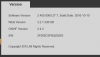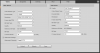Guide to video settings?
- Thread starter nogi
- Start date
You are using an out of date browser. It may not display this or other websites correctly.
You should upgrade or use an alternative browser.
You should upgrade or use an alternative browser.
Is there a best practice guide on what the optimal settings are for recording etc..?
At the moment I have got everything maxed out, 25FPS, Constant bitrate set to high etc... but can't help thinking that it's probably a little over the top?
Show us a screen shot of your settings and the camera you
Korgoth
Pulling my weight
- Aug 28, 2015
- 103
- 160
Why younuse H.264Baseline for your main stream? It should be High.
Also for main stream almost always use VBR not CBR.
For scenes where you need clear shot of face or licence plate and there is a lot of movement - like entrance, gate - setup I-Frame to 1 per second minimum
Wysłane z mojego SM-G935F przy użyciu Tapatalka
Also for main stream almost always use VBR not CBR.
For scenes where you need clear shot of face or licence plate and there is a lot of movement - like entrance, gate - setup I-Frame to 1 per second minimum
Wysłane z mojego SM-G935F przy użyciu Tapatalka
Fastb
Known around here
Korgoth,
Wouldn't a higher FPS be better?
If people or cars are moving quickly, it seems a higher FPS could tolerate that motion. And result in a clearer picture of a face or license plate.
Thanks,
Fastb
For scenes where you need clear shot of face or licence plate and there is a lot of movement - like entrance, gate - setup I-Frame to 1 per second minimum
Wouldn't a higher FPS be better?
If people or cars are moving quickly, it seems a higher FPS could tolerate that motion. And result in a clearer picture of a face or license plate.
Thanks,
Fastb
FPS has nothing to do with it ... what your looking for is exposure time 1/200 or 1/250 is good during the dayKorgoth,
Wouldn't a higher FPS be better?
If people or cars are moving quickly, it seems a higher FPS could tolerate that motion. And result in a clearer picture of a face or license plate.
Thanks,
Fastb
Korgoth
Pulling my weight
- Aug 28, 2015
- 103
- 160
Actually you need something like 12fps to catch fast moving car. I-Frame is not frame rate. I-FRAME contains all information, just like a "picture with no compression" (there is compression but lets not go to details this time). So even if you have 25fps or 60fps if you have 1 I-Frame every 2 seconds you can miss this most important moment.Korgoth,
Wouldn't a higher FPS be better?
If people or cars are moving quickly, it seems a higher FPS could tolerate that motion. And result in a clearer picture of a face or license plate.
Thanks,
Fastb
Thats why you should sent it often.
Also, as mentioned above, shutter speed is more important than fps. I was using old IQeye cameras with 7fps to make LPR system. Cars moving araound 90kmph, and still people call me and tell me that they can get clear shot of licence plates using 60fps camera - reason? Shutter speed.
Good camera can give you clear image at night even with 1/100 or 1/200 shutter speed.
Faster shutter - movement is more clear but image is darker, noisier
Wysłane z mojego SM-G935F przy użyciu Tapatalka
Fastb
Known around here
LOL!
Korgoth said "I-Frame", but I heard "Frame Rate"
For my IPC-HFW4431M-I2, I would like to read a license plate as car drives up my driveway at 5 to 8mph.
@Korgoth , if I understand you, an I-Frame of "1" is recommended. An I-Frame of "2" means I could "miss an important moment".
However, the camera will only allow an I-Frame interval of 10 to 150 (see pic)

From the NVR Manual:
I Frame: Here you can set the P frame amount between two I frames. The value ranges from 1 to 150. Default value is 50.
Recommended value is frame rate *2.
The manual recommends the I-Frame value be determined by the Frame Rate. In my case, using 10 FPS, my I-Frame Interval should be 20. So I'm getting confused.
Korgoth and Camit, you both recommend a shutter speed (exposure time) in the 1/100 to 1/250 range. I understand a fast shutter speed will catch fast moving objects more clearly, but limits the amount of light collected, making for a darker & noisier image. Good.
I had "Exposure" set to Auto Mode. I changed it to "Manual", and I now see (pic below) that I can pick a shutter speed and Gain. Progress!

Inside the red circle is a license plate on a stick. It's at a "worst case" distance, since the car will continue towards the camera and get closer. I can read plates now on well-lit days, so I want to see if I can improve the images.
Any suggestions would be appreciated!
Fastb
Korgoth said "I-Frame", but I heard "Frame Rate"
For my IPC-HFW4431M-I2, I would like to read a license plate as car drives up my driveway at 5 to 8mph.
@Korgoth , if I understand you, an I-Frame of "1" is recommended. An I-Frame of "2" means I could "miss an important moment".
However, the camera will only allow an I-Frame interval of 10 to 150 (see pic)

From the NVR Manual:
I Frame: Here you can set the P frame amount between two I frames. The value ranges from 1 to 150. Default value is 50.
Recommended value is frame rate *2.
The manual recommends the I-Frame value be determined by the Frame Rate. In my case, using 10 FPS, my I-Frame Interval should be 20. So I'm getting confused.
Korgoth and Camit, you both recommend a shutter speed (exposure time) in the 1/100 to 1/250 range. I understand a fast shutter speed will catch fast moving objects more clearly, but limits the amount of light collected, making for a darker & noisier image. Good.
I had "Exposure" set to Auto Mode. I changed it to "Manual", and I now see (pic below) that I can pick a shutter speed and Gain. Progress!

Inside the red circle is a license plate on a stick. It's at a "worst case" distance, since the car will continue towards the camera and get closer. I can read plates now on well-lit days, so I want to see if I can improve the images.
Any suggestions would be appreciated!
Fastb
Attachments
Korgoth
Pulling my weight
- Aug 28, 2015
- 103
- 160
In Dahua cameras I-Frame setting means "I-Frame every X frames". So if you have 10fps and I-Frame set to 20 it means that every 20 frames there will be 1 I-Frame. So I recommend to set it to 10.
As for the scene, all those settings can enhance details of moving objects or objects at night.
To recognise licence plate you need to have adequate "pixel per meter". I recommend 131 pixel/m for well lit areas l and 260 pix/meter for night.
So you have to measure distance for your camera to point where you want to catch licence plates and than calculate proper lens.
It can be hard to do this using fixed lens camera.
Wysłane z mojego SM-G935F przy użyciu Tapatalka
As for the scene, all those settings can enhance details of moving objects or objects at night.
To recognise licence plate you need to have adequate "pixel per meter". I recommend 131 pixel/m for well lit areas l and 260 pix/meter for night.
So you have to measure distance for your camera to point where you want to catch licence plates and than calculate proper lens.
It can be hard to do this using fixed lens camera.
Wysłane z mojego SM-G935F przy użyciu Tapatalka
Korgoth
Pulling my weight
- Aug 28, 2015
- 103
- 160
Or you can use my calculator from my blog 
CCTVnerd: CCTV BASICS: How Far Can We See with Given Lens
Wysłane z mojego SM-G935F przy użyciu Tapatalka
CCTVnerd: CCTV BASICS: How Far Can We See with Given Lens
Wysłane z mojego SM-G935F przy użyciu Tapatalka
Fastb
Known around here
Korgoth,
Thanks for explaining I-Frame, FPS, and the inter-relationhip. Now I understand the "one second" guideline for how to set I-Frame.
I made adjustments, image quality seems better. I'll check more after it gets dark....
That's an interesting calculator! I used the on-line calculator at Camera Calculator / Design Software
The license plate is about 300PPM to 500PPM, as the car move through the FOV.
Thanks again,
Fastb
Thanks for explaining I-Frame, FPS, and the inter-relationhip. Now I understand the "one second" guideline for how to set I-Frame.
I made adjustments, image quality seems better. I'll check more after it gets dark....
That's an interesting calculator! I used the on-line calculator at Camera Calculator / Design Software
The license plate is about 300PPM to 500PPM, as the car move through the FOV.
Thanks again,
Fastb
You want Constant !! This above this falseWhy younuse H.264Baseline for your main stream? It should be High.
Also for main stream almost always use VBR not CBR.
For scenes where you need clear shot of face or licence plate and there is a lot of movement - like entrance, gate - setup I-Frame to 1 per second minimum
Wysłane z mojego SM-G935F przy użyciu Tapatalka
wantafastz28
Getting comfortable
You want Constant !! This above this false
I'm getting so confused... All mine are set to CBR, I thought that was preferred streaming with audio... Someone please make a proven video guide!!... all my stuff is still on auto except WDR.
Korgoth
Pulling my weight
- Aug 28, 2015
- 103
- 160
Please explain why?You want Constant !! This above this false
Lets take three scenarios. In all three we have one FullHD camera set to CBR 6Mbps and one camera VBR set to 6Mbps
1. There is almost no movement on scene
- VBR - when there is no motion bitrate drops to 2-3Mbps, when movement start bitrate will rise up to 6Mbps
- CBR - generates 6Mbps, no matter what, so you loose like 50% of disk space, recording unnecessary data.
2. Scene with average movement
-VBR -generates about 4-5Mbps is suddenly there will be more movement it will rise up to 6Mbps
- CBR - generates 6Mbps no matter what, you loose 10-20% of space and bandwidth
3. Scene with lots of moving objects
- VBS - generates 6Mbps
-CBR - generates 6Mbps, you loose nothing
So when you use CBR in best possible scenario (like shopping mall, railroad station) you will loose nothing compared to VBR. In all other scenarios you will loose space and bandwidth.
CBR is good but for second stream. CBR and H.264Baseline
Wysłane z mojego SM-G935F przy użyciu Tapatalka
Why 15 fps you could prob drop that down to 10 save a little cpu if needed. Also I would put bit rate constant
Fastb
Known around here
@Camit,
You repeated your advice to use constant bit rate.
Korgoth replied with data, and makes a case for VBR
Can you explain your CBR recommendation?
Are you trying to save on the cam's cpu? And so you're willing to use more disk space than VBR would consume?
Thanks!
Fastb
You repeated your advice to use constant bit rate.
Also I would put bit rate constant
Korgoth replied with data, and makes a case for VBR
So when you use CBR in best possible scenario (like shopping mall, railroad station) you will loose nothing compared to VBR. In all other scenarios you will loose space and bandwidth.
Can you explain your CBR recommendation?
Are you trying to save on the cam's cpu? And so you're willing to use more disk space than VBR would consume?
Thanks!
Fastb
H.264So while I wait to understand the vbr vs cbr debate, which one should I use?