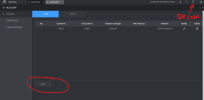In regard to Dahua Technology, I'm wondering if anyone working with multiple Dahua NVRs is handling user logins. Context: I currently manage approximately 30 NVRs at various properties around my state and in a few others, Access is created as a user login locally on the NVR that needs access given to it and the company has sent out QR codes to different employees to allow for access to the cameras. We give access to employees who are of a manager level or higher, and only deploy to devices that are in my MDM and controlled by the company. However, it appears that these devices could generate their own QR code and install the appropriate software on their personal phone. In order to correct this, I am currently required to travel to each device, or log on remotely and use a ConfigTool to modify passwords, which then kicks off the users who have access. The downfall is, that all the remaining employees then need to enter their new credentials to have access to the cameras again. Individual access logins might be an option, but would require lengthy setup and maintenance as turnover in our company can be high since we hire seasonally.
Is there Dahua software that could mitigate this? or does anyone have a different approach to controlling access to cams?
Is there Dahua software that could mitigate this? or does anyone have a different approach to controlling access to cams?